My Wallet
Introduction
“My Wallet” provides users with convenient payment options on Momen, enabling purchases using discount coupons and credits.
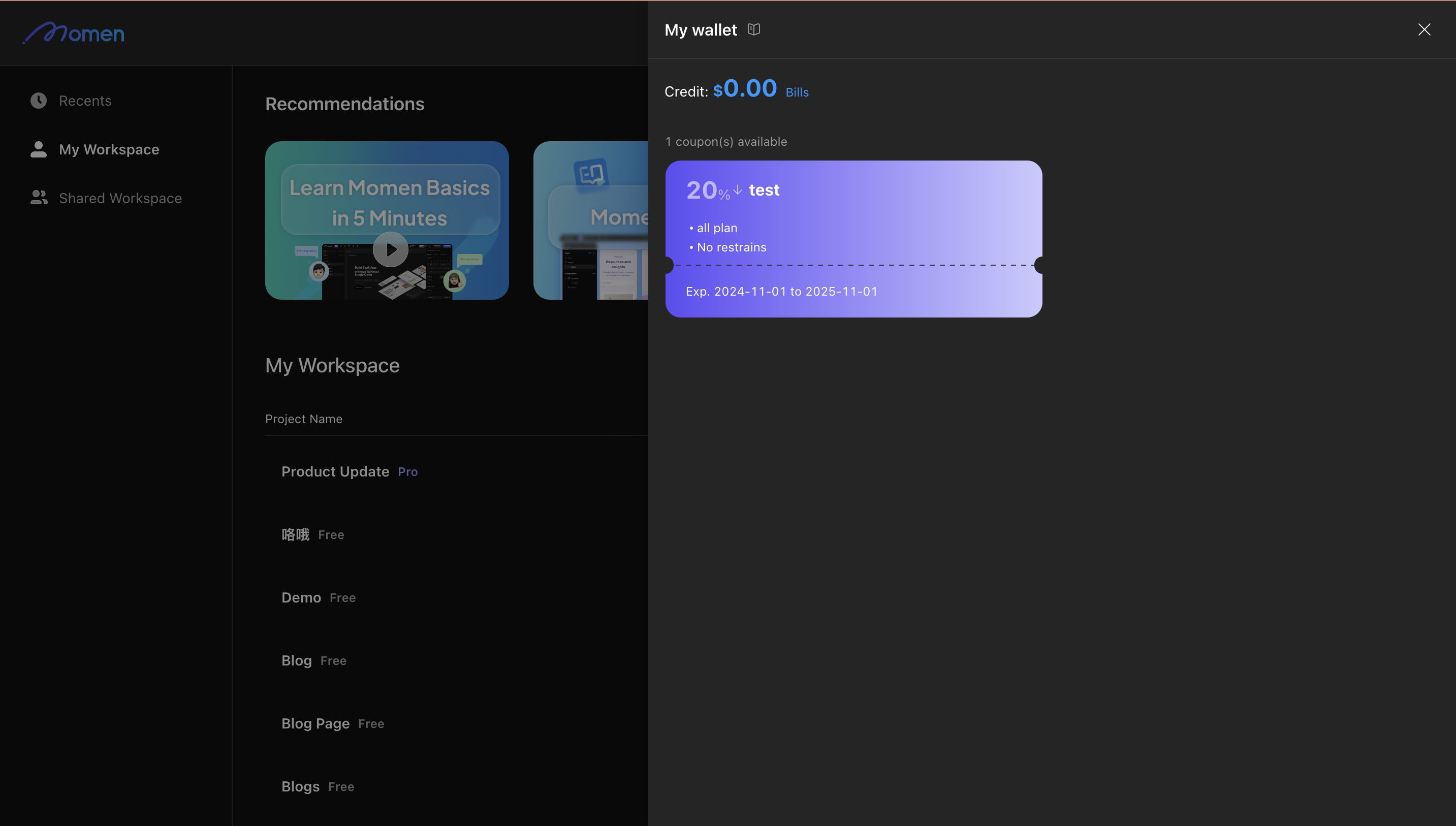
Benefits
- Discounts: Use coupons to reduce the cost of purchases.
- Credit Payments: Pay for plans, computing resources, and single-tenant servers directly from your account credit.
- Transaction Records: Access records of all transactions, upgrades, and refund in the “Bill” section in My Wallet.
Overview of My Wallet
Coupons
Details:
- Types: Percentage off, dollar off and promotional credit
- Applicable Products: Plans, computing resources, and single-tenant servers
- Usage Restrictions: Vary by project plan and minimum spending amount
- Validity: Must be used within a specified period
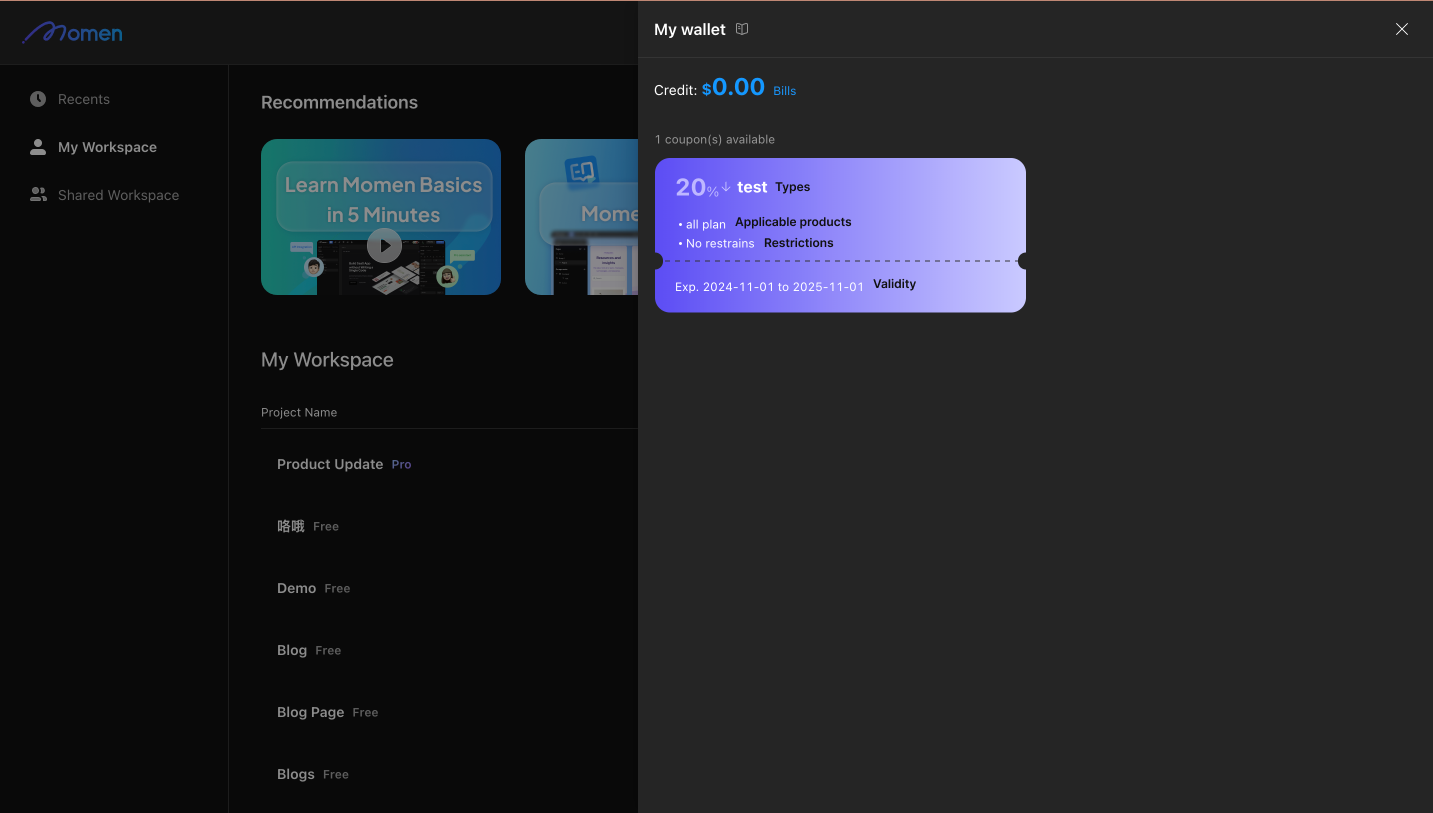
Usage:
The system automatically selects the best available coupon on the order page if applicable coupons exist.
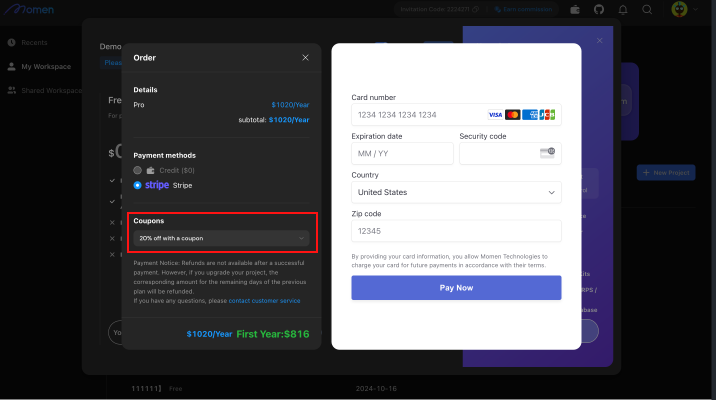
Records:
All coupons used or expired in the last 7 days are documented.
Notes:
- Coupons cannot be transferred or gifted.
- Only one coupon can be used per order.
- Coupons applied to premium plan subscriptions provide discounts only for the first month or first year.
- When an order is created with a coupon, the coupon is locked. If not paid within 5 minutes or if the order is manually closed, the coupon will be returned.
Credits
- Viewing: Access “My Wallet” and view your credit balance in the top left corner.
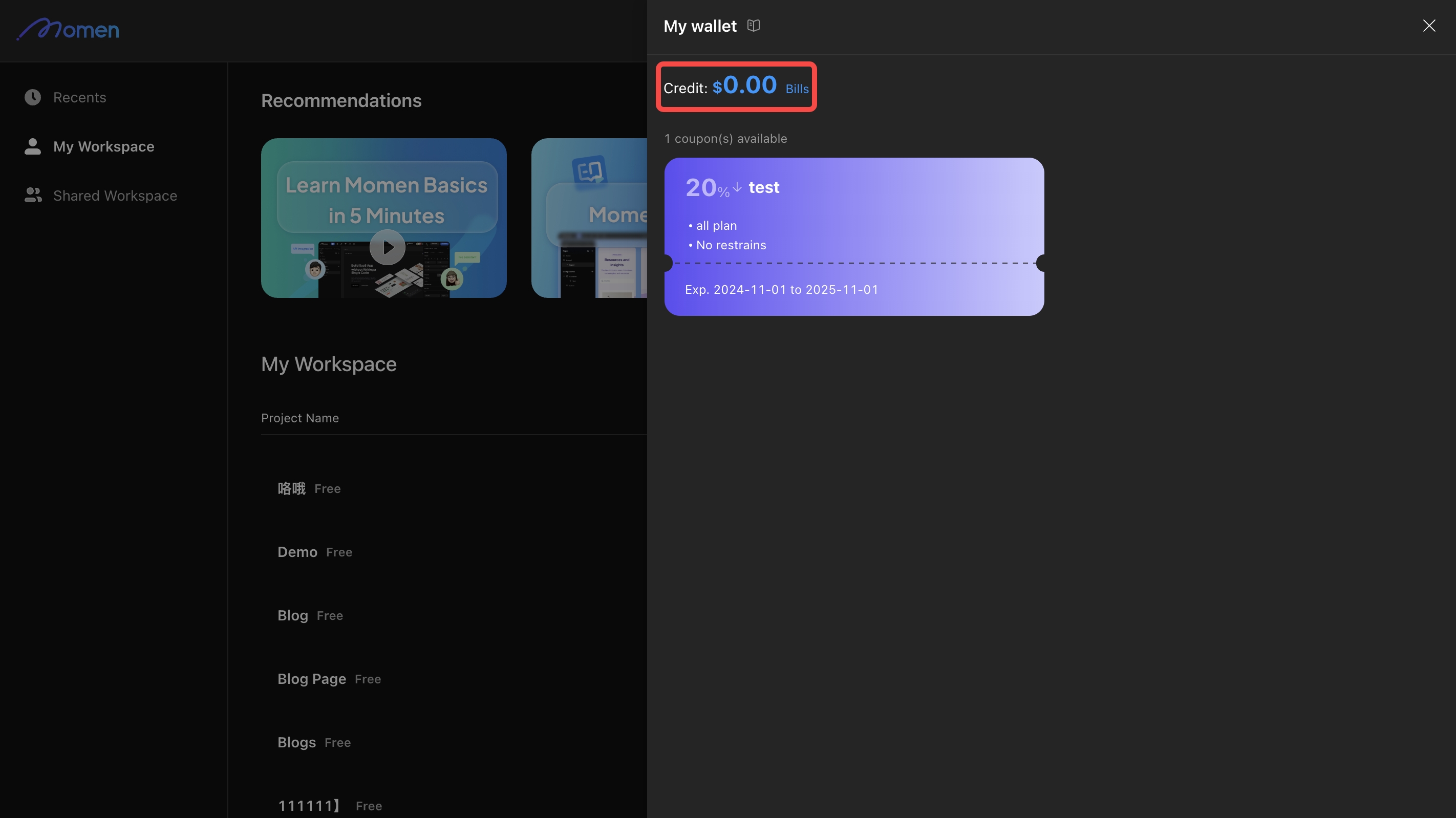
- Usage: If your credit is sufficient, credit payment is the default option. Users can also choose Stripe payment.
.png)
- Records: View records of purchases made using credits in the billing section.
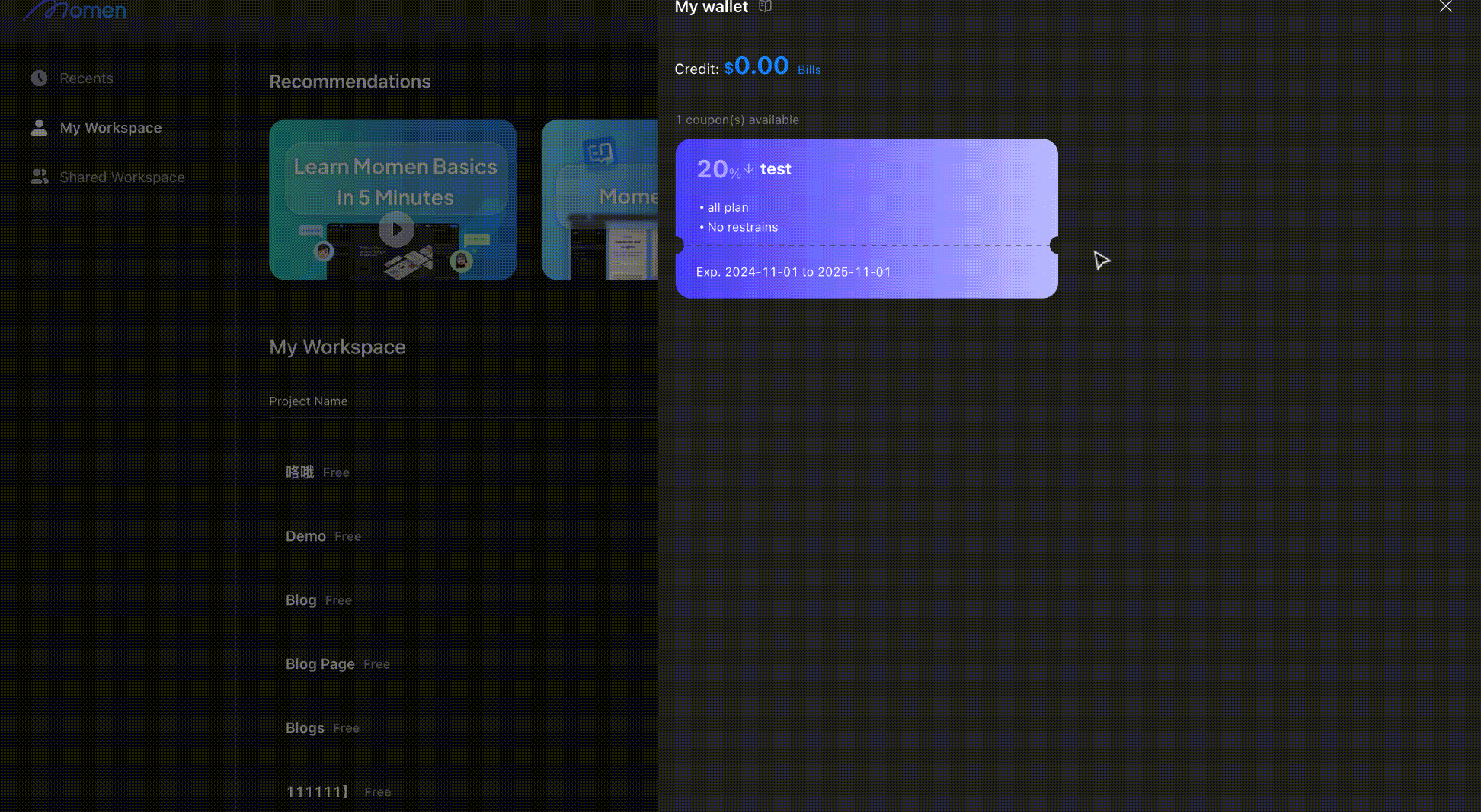
Notes:
- Mixed payments using both credits and bank cards are currently not supported.
- Add funds is currently unavailable.
Last updated on