Welcome to Momen
Momen momen.app is a next-generation full-stack no-code development tool dedicated to making development simpler with “no-code + AI”. Users can complete visual design and building of UI, business logic, and databases through Momen, with high-performance backend processing complex data interactions and high concurrency, supporting one-click application deployment. Momen supports building web applications, covering e-commerce, SaaS, AI applications, communities, marketing, and more scenarios.
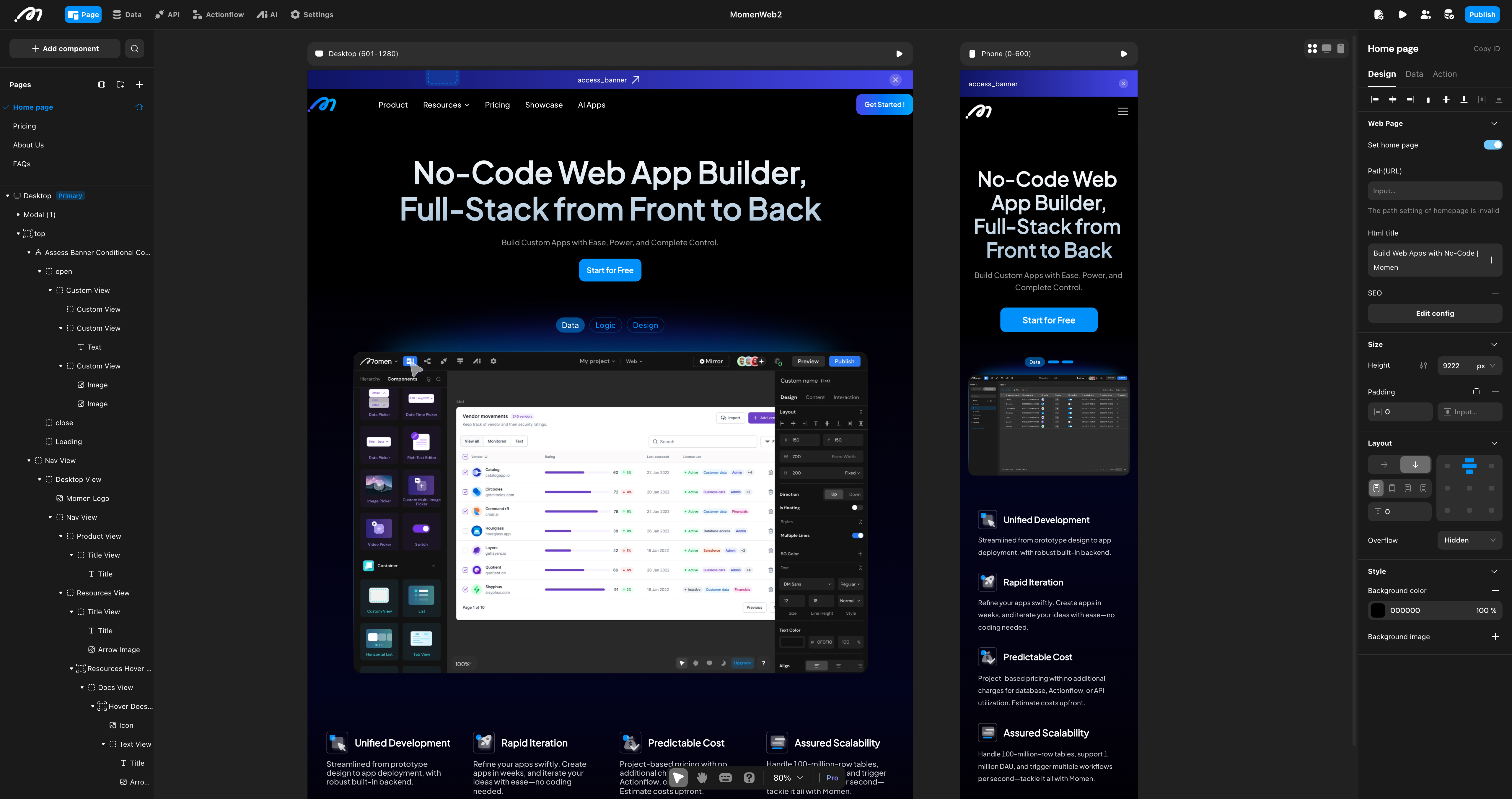
Why Choose Momen?
- Unified Development: Streamlines the entire process from prototyping to deployment, featuring a robust built-in backend.
- Rapid Iteration: Eliminate traditional development bottlenecks. Build applications in weeks and iterate quickly—no coding required.
- Predictable Costs: Project-based pricing with no overage fees or reliance on third-party backend services. Costs are transparent and easy to estimate.
- Scalable by Design: Advanced collaboration workflows and granular access control. Build fully customized applications that scale to millions of users from day one.
Help Documentation
Momen provides comprehensive teaching documentation to help users get started quickly, continuously advance, and master modern no-code development capabilities.
- Changelog: Regular product updates and new features
- Get Started: Software development basic process and correct usage of Momen (required reading)
- Build UI: Editor operations, layout design, and page building
- Data Processing: Application data flow configuration
- Actions Configuration: Application interaction configuration
- Release & Growth: Application publishing, resource maintenance, and growth
- Account & Community: Account information, community policies, developer incentives, etc.
- Debugging: Common issues and solutions
- Tutorials: Step-by-step tutorials and guides
- Templates: Template usage tutorial collection
About Us
Momen was founded by a team of engineers in 2019 who were frustrated by the repetitive nature of writing CRUD operations, API integrations, and CSS. We believed there had to be a better way—thus, Momen was born.
Our journey began as a no-code mini-program builder in partnership with a major platform. Within two years, we acquired over 130,000 users and launched 3,000 projects. In 2022, we expanded to the web and now serve users worldwide, powered by Amazon Web Services (AWS).
Founder
- Bachelor of Computer Science, University of Cambridge
- Master’s in Large-Scale Information Systems Technology, Carnegie Mellon University
- One of the first 20 engineers at Medallia Inc., which has since gone publicly.
Backed By
- Sequoia Capital - Global venture capital firm
- Linear Capital - Technology-focused investment firm
- MiraclePlus - Early-stage venture capital
Follow Us
- Twitter - Latest updates and announcements
- LinkedIn - Professional network
- YouTube - Tutorial videos and demos
Contact Us
For support, product feedback, or partnership opportunities, please contact us at hello@momen.app.
New to Momen?
Start Here : Follow our step-by-step guide to quickly learn how to build your first application with Momen.
Start your no-code journey with Momen today!