Feedback Tool: A Nod to Canny
Introduction
This guide explains how to use Momen’s Canny-like Feedback Tool template to build an effective feedback management and product iteration platform. Users can publicly post and vote on feedback for any product, while product teams can track progress and prioritize improvements based on user input.
Page Overview
Register/Login
A simple login interface allows users to register when they first access the product.
.png)
Homepage
.png)
The homepage displays all collected feedback. Users can upvote and comment on each feedback item. The “New” and “Trending” tabs allow sorting by time or popularity. An integrated search box helps users quickly find relevant feedback.
Feedback Detail
Clicking a feedback card opens the detail page, where users can view the full content and participate in discussions related to that feedback.
.png)
Create New Posts
Click the “Create a New Post” button to write and submit new feedback.
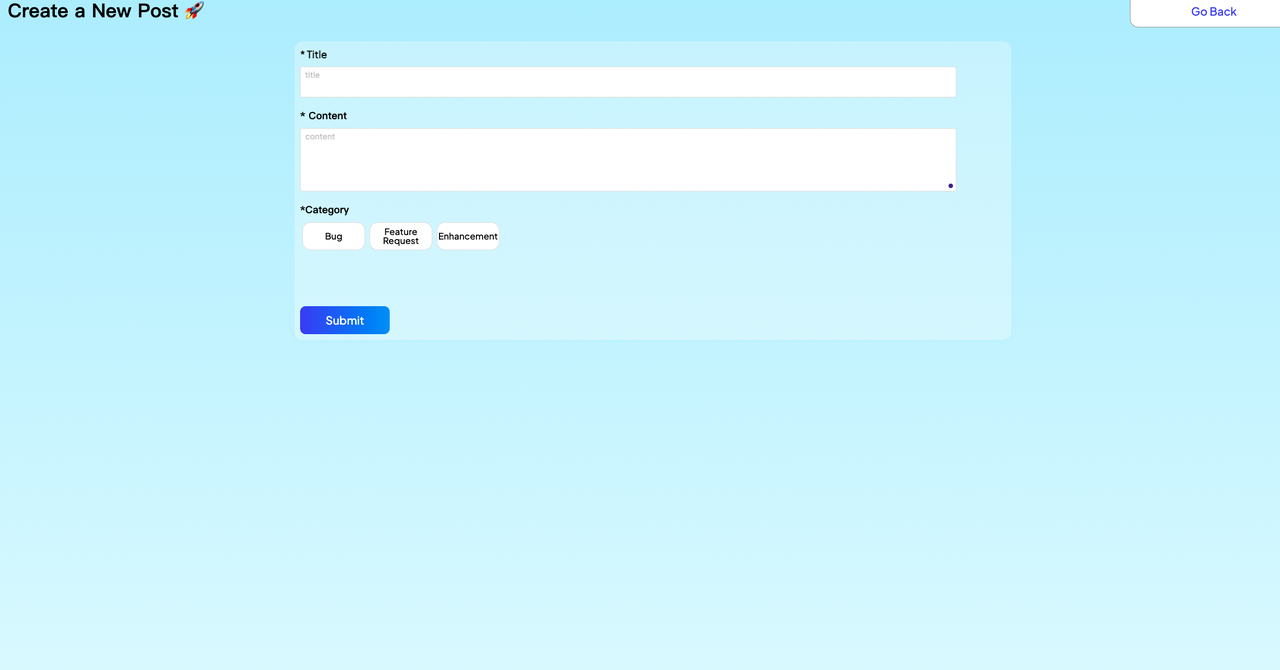
Configuring Data
Understand the Data Model
In the upper-left corner of the editor, you can view the structure of the project’s data tables. Start by understanding how the main tables relate to the information displayed on each page.
.png)
Manipulate Data in the Database
You can directly add, edit, or delete data in the database. Changes are reflected dynamically on the frontend without additional configuration.
.png)
.png)
Deploying the Project
Preview
After completing your content and configuration, preview your website. This process usually takes about one minute. Upon successful preview, you will receive a link to a trial version of the site and a corresponding QR code.
.png)
.png)
Publish
If everything looks correct and you have verified all content, click “Publish” to make your website live. After publishing, you will receive an official link to your feedback management platform.
Congratulations!
Your feedback management platform is now ready to use.