Log Service
Scope: The log service captures all key information within the system. Currently, it covers actionflow, database access, AI, API, trigger, gateway, deployment, publishing, and GraphQL-related records.
Storage Capacity: Log retention varies by project plan (measured in days):
- Free Plan: 1 day
- Basic Plan: 7 days
- Pro Plan: 30 days
Accessing the Log Service
- Access the log service from the “Log Service” section on the project details page.
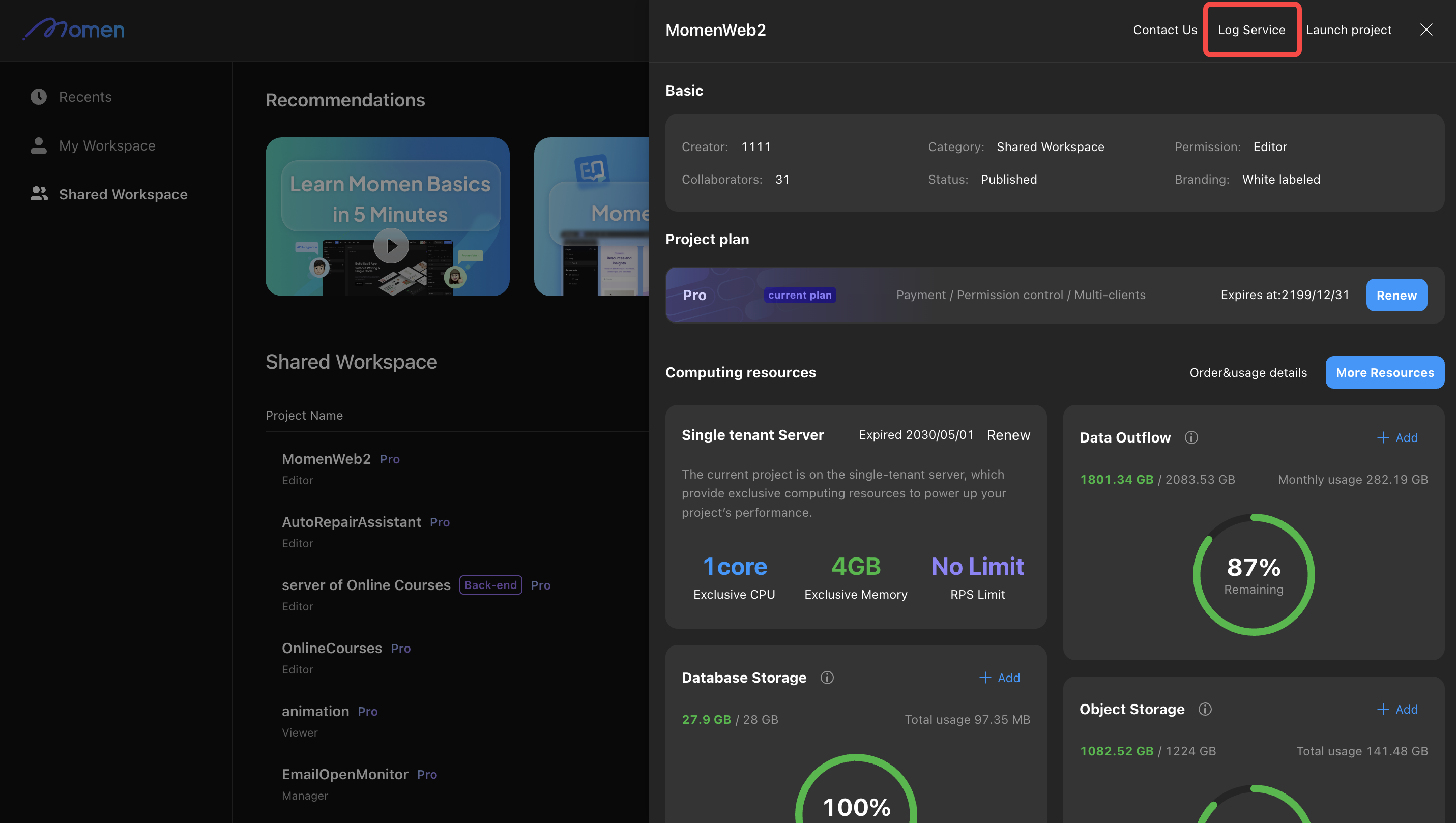
- Use the following features for efficient log viewing:
- Log Classification: Filter logs by category.
- Query Statement Settings: Set time ranges, levels, and customize query syntax for precise retrieval.
- Bar Chart: Visualize log statistics; click the chart to set time ranges.
- Log Details: View detailed information; click field values to add them to your query.
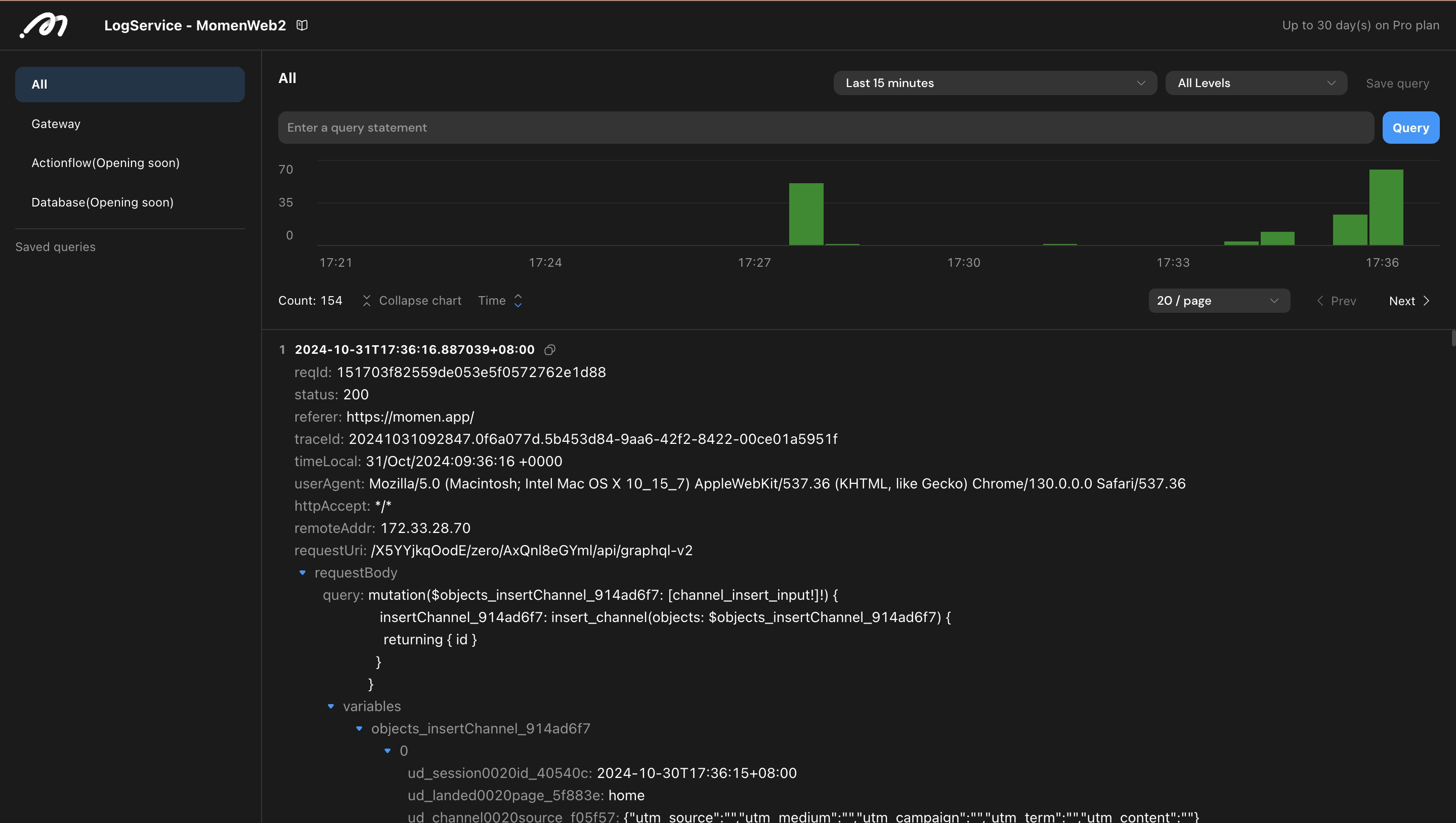
Query Syntax
The log service provides efficient query syntax for flexible and rapid log searches.
- Keyword Query: Enter a keyword to find logs containing that term.
Example: Find all requests related to the “account” table:account - Field Query: Specify field values for targeted queries.
Example: Find logs whererequestMethodis POST:For text fields, use wildcards (requestMethod: POST*) for fuzzy searches.
Example: Find logs withtraceIdincluding 20241024:Numeric fields support range queries.traceId: 20241024*
Example: Find logs withresponseSizebetween 5000 and 10000:responseSize: [5000 to 10000] - Combined Conditional Queries: Use operators like
and,orfor complex queries.
Example: Find logs related toaccountwithstatus200:account and status: 200 - Multi-Level Queries: For nested fields, provide the full path.
Example: Find logs whererequestBody.querycontainsmutation:requestBody.query: mutation*
Log Classification Overview
Actionflow
The log service records the status of each node in the actionflow:
- Each node generates two logs: one at start and one at end.
- A log is generated when
Context.log()is called in a code block. - Node log fields:
| Field | Description |
|---|---|
| traceId | Used for event tracking queries |
| nodeType | Type of the node |
| nodeName | Name of the node |
| version | Version of the actionflow |
| input | Node input, including all referenceable data |
| output | Node execution result |
| startAt | Node start time |
| endAt | Node end time |
- Node types in logs:
| Node | Type in Logs |
|---|---|
| Input | FLOW_START |
| Query Record | QUERY_RECORD |
| Update Record | UPDATE_RECORD |
| Insert Record | INSERT_RECORD |
| Delete Record | DELETE_RECORD |
| Code Block | CUSTOM_CODE |
| Add Role | ADD_ROLE_TO_ACCOUNT |
| Remove Role | REMOVE_ROLE_FROM_ACCOUNT |
| Update Global Vars | UPDATE_GLOBAL_VARIABLES |
| Branch Start | BRANCH_SEPARATION |
| Branch End | BRANCH_MERGE |
Database Operations
Records all database operations (add, delete, modify), including:
- Trigger method (frontend request, actionflow, AI, etc.)
- Operation details
AI
Records the full process of AI conversations, including model type and message details.
API
Records API request details, including headers and body.
Trigger
Records trigger activation time, type, and related information.
Gateway
A gateway connects different networks and forwards data. In Momen, the following requests pass through the gateway:
- Requests from the frontend to the backend.
- Requests received via Webhook.
Logs in this category include most requests (database CRUD, API, AI, etc.).
Note: Only outgoing requests are visible in gateway logs; request results are not shown.
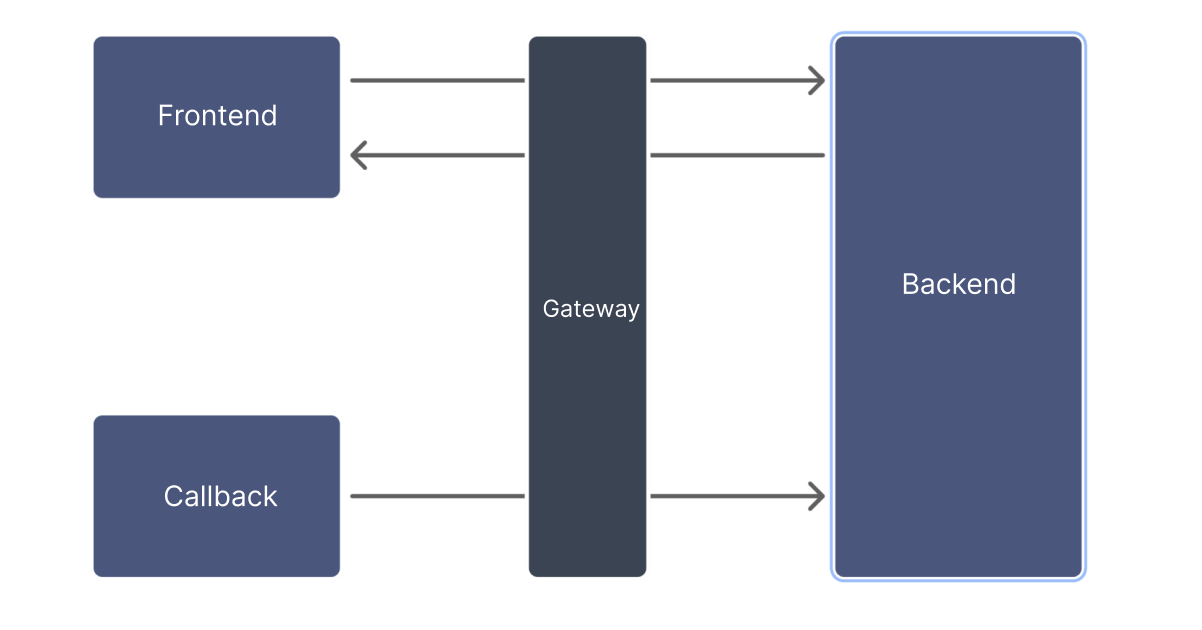
Deployment and Release
Records details of each backend release, pre-release, and deployment.
GraphQL
All backend requests use GraphQL. For more information, see GraphQL | A query language for your API .