Latest Product Update
Collection of Product Update Videos 👉 YouTube Playlist
v2.3.2 | Dec 2025
✨ Enhancements
- Unified AI Copilot: Integrated the AI Assistant and AI Copilot into a single, cohesive interface. Users can now seamlessly switch between Knowledge (Q&A) and Builder (Data Modeling) modes for a streamlined workflow.

-
Actionflow Auto-save: Streamlined the saving mechanism. Changes are now saved automatically and applied during backend synchronization, eliminating the need for a manual “Save” action.
-
AI Agent Data Management: Enabled the deletion of data tables associated with AI conversation history, offering better data control.
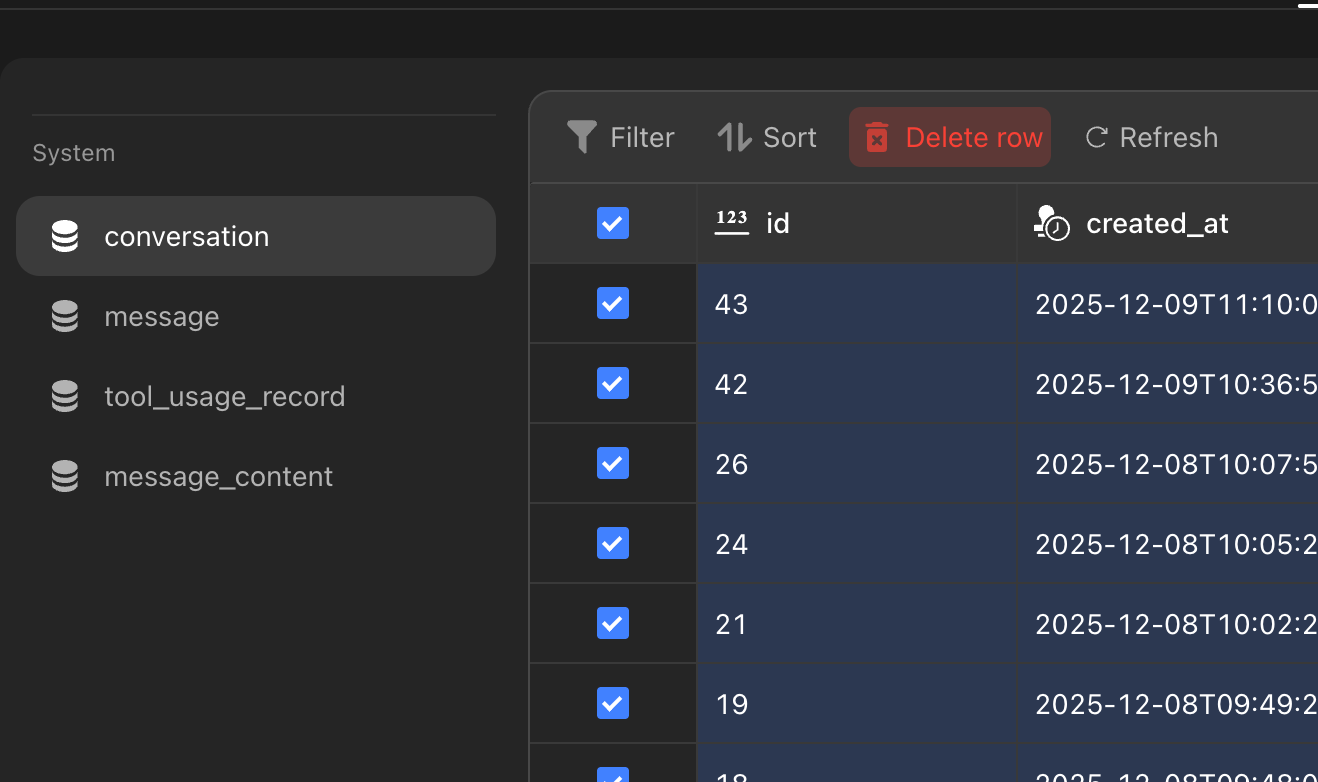
- Advanced Permissions: Data creation configurations now support selecting content from Related Tables, allowing for more granular permission logic.
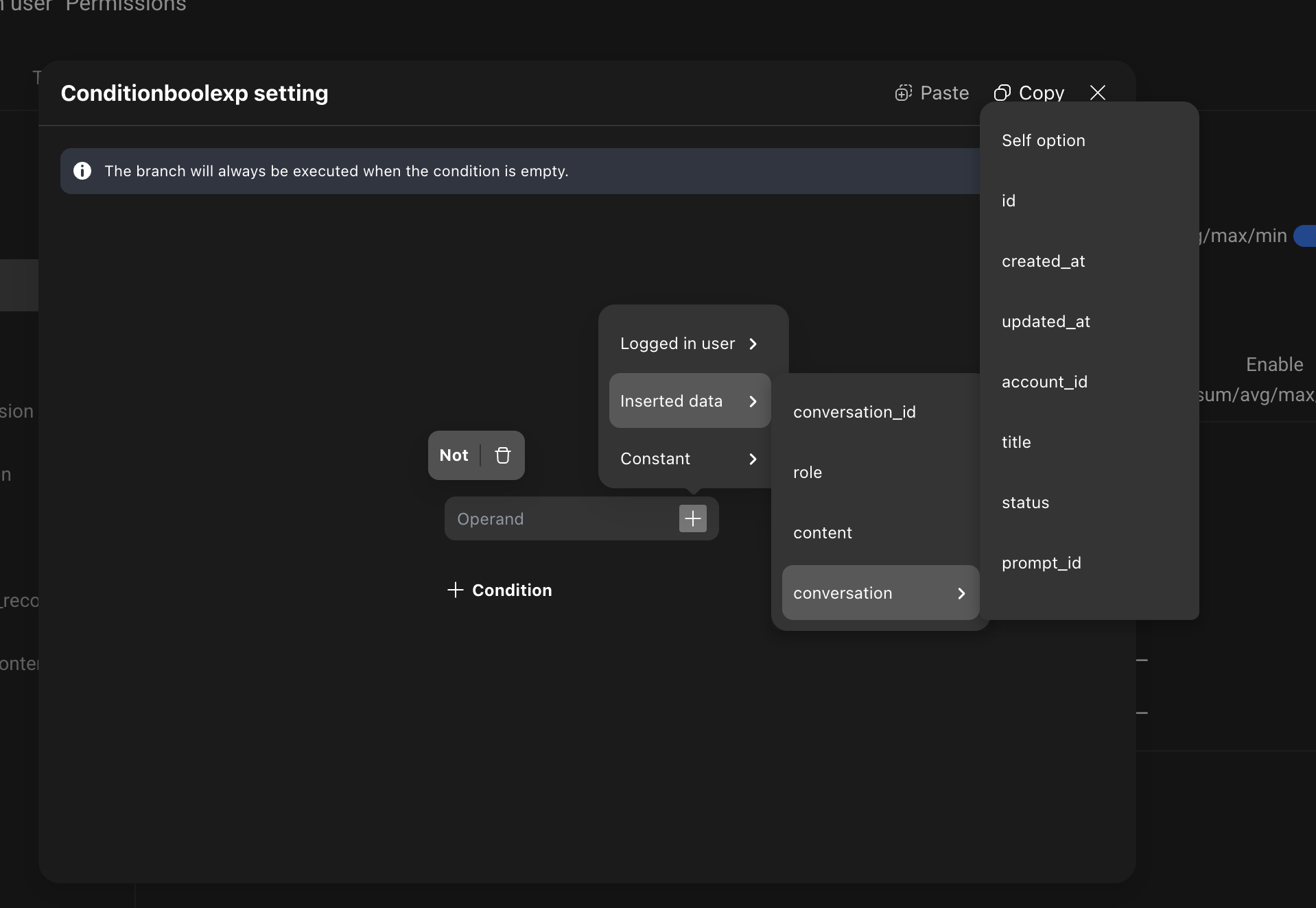
🐞 Bug Fixes
- Fixed an issue in Mirror where clicking the payment button during the waiting period made all click operations invalid
- Fixed an issue where deleted roles appeared as UUID values in real-time preview and needed synchronous deletion
- Fixed an issue where clicking “Update Preview” during backend sync changes would report a preview failure error
- Fixed a mismatch between AI output time and database timezone
- Fixed an issue where Emoji characters caused data binding to crash
- Fixed an issue where clicking “Update Preview” in the editor only published the frontend without publishing the backend
- Fixed an issue where scheduled tasks in triggers continued running after deletion and backend deployment
- Fixed blank project creation failures
- Fixed an issue where projects created from templates could not be opened after a template was published
- Fixed removal of titles in the action tab
- Fixed an issue where the
thought_signaturefield was not supported for Gemini models - Fixed inconsistent parameter naming in WeChat shipping/receiving actions (shipping: WeChat order number, receiving: user order number) that caused confusion
- Changed WeChat receiving action
order_iddefault value from empty text to bigint - Fixed an issue where new pages could not be created on the web client
- Fixed an issue where after setting up private key in MiniApp, the
onWechatAuthorizationStatusChangesubscription status update was not sent as expected, causing frontend display errors - Changed registration API to show business errors instead of database errors when duplicate usernames exist
- Fixed token expiration issues in trial MiniApp login
- Fixed right sidebar crashes when adding data actions
- Fixed inability to bind calendar component data
- Fixed lack of multi-select support in file management system
- Fixed inability to retrieve callback parameters in actionflows
- Fixed an issue in data selector where boolean field selections displayed incorrectly in preview
- Fixed database access failures
- Fixed backend deployment failures in multi-client projects
- Fixed an issue where images in nested conditional containers did not display on mobile but showed in real-time preview
- Fixed diff validation exceptions
- Fixed an issue where validation errors could not be located
- Fixed black screen when clicking validation errors
- Fixed data bird’s eye view update mechanism issues
- Fixed unexpected MiniApp exits
- Fixed an issue where project search query fields did not match user input, causing incorrect query results
- Fixed an issue where published web preview links opened outdated pages instead of the latest version
- Fixed incorrect default component height in the editor
- Removed “Provide Tool Information” from the action menu
- Fixed missing zip suffix in exported download files
- Fixed
java.lang.IllegalArgumentExceptionerrors in actionflow output options - Fixed deployment failures for all MiniApp projects with code components
- Fixed database trigger failures
- Fixed code component documentation issues
- Fixed AI model
max_tokensdefault values not taking effect - Fixed an issue where nested lists with outer list limits exceeding 7 caused inner list data not to display
- Fixed web project publication timeout issues
- Fixed errors in “Get Current Latitude and Longitude” action
- Fixed inability to parse variable values as date/time
- Fixed read-only permission issues
- Fixed image generation failures when calling Nanobanana model agents in actionflows
- Fixed inability to bind scan QR code action results to page variables
- Fixed AI assistant execution failures
- Fixed an issue where API-returned arrays used as loop action data sources could not retrieve array values in event data
- Fixed an issue where the sync changes indicator in the top-right corner still showed pending changes after synchronization
- Fixed black screen when clicking actionflows
- Fixed typos in MiniApp submission
- Fixed DURATION formula not taking effect
- Fixed print action errors where components could not be found
- Fixed an issue where the publish button in multi-client projects kept spinning
- Fixed user-reported abnormal traffic spikes
- Fixed an issue where opening vector configuration for data model fields and selecting
text-embedding-3-largecaused backend deployment failures - Fixed an issue where “Enter Database” in project details redirected to the page address instead of the database
- Fixed table order changes after cloning projects
- Fixed an issue where deleted projects still had accessible cave pages
- Fixed inability to scroll through theme color configuration lists
- Fixed text errors
- Fixed an issue in map component where selecting default marker icons caused diff validation errors and prevented selection
- Fixed user-reported issues where many AI processes remained in
in_progressstate - Fixed incorrect date type return format in actionflows
- Fixed payment configuration activation not responding
- Fixed backend deployment errors
- Fixed an issue where callback-triggered actionflows did not find matching conditions when they actually existed
- Fixed text visibility issues in rich text editor p tags
- Fixed missing UI configuration restrictions
v2.3.1 | Released in October 2025
🚀 New Features
- AI Log Assistant: Intelligently correlates log context, automatically analyzes error patterns, and pinpoints root causes, enhancing troubleshooting efficiency.
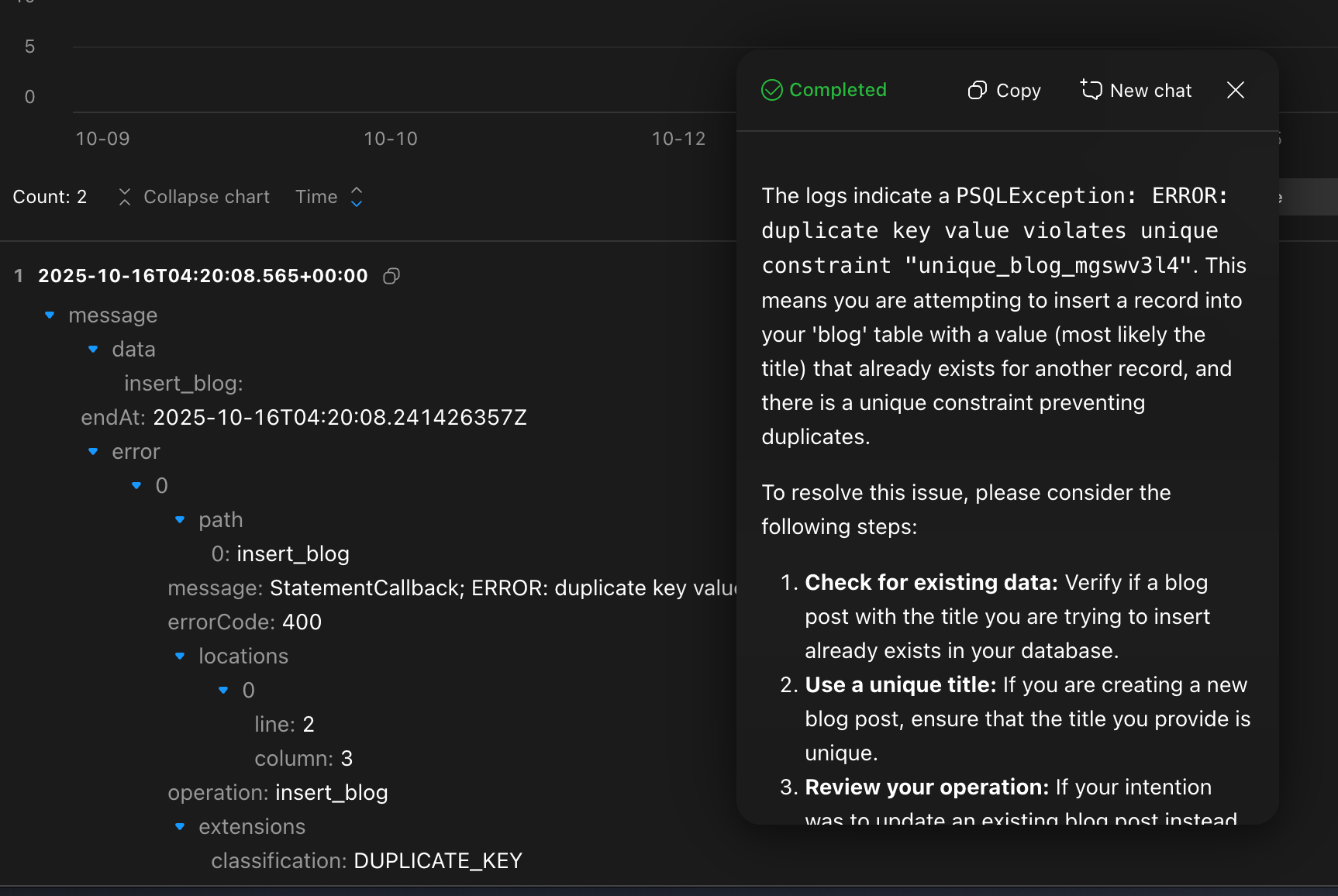
- Data Bird’s Eye View: Visualizes data interaction relationships between frontend and backend services from a global perspective, helping you understand system call chains and dependency structures. Learn more: Data Bird’s Eye View

✨ Enhancements
- Payment Actionflow: Optimized process logic and naming conventions to improve readability and business consistency.
- Open External Link Action: Added support for choosing to open links in “New Tab” or “Current Tab”.
- Actionflow Trigger: Unified the renaming of “Callback” to “Webhook” for more standard terminology and clearer semantics.
🐞 Bug Fixes
- Fixed an issue where the DURATION formula did not take effect
- Fixed an issue where the sync changes indicator in the top-right corner still showed pending changes after synchronization
- Fixed actionflow execution errors
- Fixed an issue where canvas scrolling triggered browser back navigation
- Fixed database insertion permission errors and issues where specific field permissions couldn’t be enabled but frontend could pass values
- Fixed an issue where the actionflow AI node showed a black screen after clicking the plus sign to add a conversation
- Fixed an issue in cloned projects where payment configuration existed but settings showed it needed activation and clicking had no response
- Fixed an issue where deleting AI conversations caused deployment failures
- Fixed an issue where both “View to Bitmap” and “View to Image” existed simultaneously
- Fixed an inconsistency issue with AI local file uploads
- Fixed broken image links in documentation
- Fixed favicon issues
- Fixed actionflow execution errors
- Fixed one-time query issues
- Fixed an issue where the temperature value wasn’t included by default in AI models when not clicked
- Fixed abnormal traffic spikes
- Fixed a ztype bug related to AI’s list of images
- Fixed an issue where code blocks under actionflow loop nodes couldn’t access bound input parameter values
- Fixed permission level configuration errors when adding custom large models
- Fixed Alipay binding page bugs
- Fixed an issue in the map component where selecting the default marker icon caused diff validation errors and prevented selection
- Fixed table data export not responding for extended periods
- Fixed actionflow trigger not executing
- Fixed actionflow clicks causing black screens
- Fixed web template creation failures
- Fixed an issue where the publish link didn’t show in the top-right corner after project publication, requiring re-preview and republish
- Fixed interaction issues with the import dialog
- Fixed an issue where images in WeChat MiniApp lists didn’t display but showed in real-time preview
- Fixed unfilled code block restrictions
- Fixed an issue where numbers couldn’t be modified when purchasing add-on packages
- Fixed actionflow execution errors
- Fixed WeChat scan login QR code expiration causing 500 errors
- Fixed an issue where theme colors didn’t wrap when there were many
- Fixed color gradient right sidebar bugs
- Fixed an issue where users who registered with phone numbers then tried to bind via WeChat scan were told the phone number was already registered
- Fixed an issue where images in rich text were recognized as web pages by crawlers
- Fixed a “diff validation” error causing content loss without undo after accidentally bringing a homepage popup to front
- Fixed an issue where searching by actionflow ID with Command K didn’t return results
- Fixed payment callback exceptions not taking effect
- Fixed an issue where lists using subscriptions didn’t display on MiniApp
- Fixed persistent project preview failures
- Fixed incorrect layer order for promotion floating windows, which should be below onboarding
- Fixed an issue where adding query functionality in logs showed extra “.0” for array data
- Fixed incomplete AI response display in logs
- Fixed code component preview not displaying
- Fixed canvas not opening
- Fixed actionflow execution errors
- Fixed actionflow execution errors with “Could not open JPA EntityManager for transaction” message
- Fixed an error when saving components as custom components in Zed
- Fixed token conversion unit to display two decimal places
- Fixed database access errors
- Fixed inability to select specific table columns in permission configuration
- Fixed inability to retrieve result data from asynchronous actionflows
- Fixed an issue in real-time preview where clicking the payment button during the waiting period made all click operations invalid
- Fixed default values not taking effect in custom actionflow APIs
- Fixed an issue in MiniApp where page navigation link data passing image URLs couldn’t be retrieved, but real-time preview worked normally
- Fixed “Promote Us” popup appearing every time personal center was reopened
- Fixed an issue in formulas where after selecting decimal aggregate data above, page data source couldn’t be selected below
- Fixed the need to clearly explain the self-option hack in documentation
- Fixed an issue where opening vector configuration for data model fields and selecting a specific model caused backend deployment failures
- Fixed an issue where subsequent actions didn’t execute after successfully getting avatar and nickname in MiniApp
- Fixed an issue where view-to-image captured old remote data values when remote data in views changed
- Fixed an issue where nested lists’ inner lists didn’t display images in MiniApp but worked in real-time preview
- Fixed missing share to Moments parameters in documentation
- Fixed missing SEO documentation on configuring slug using path_data
- Fixed errors when API calls had Chinese characters in gql requests, but real-time preview worked normally
- Fixed inability to retrieve context.call results when calling actionflows from code blocks in actionflows
- Fixed old payment callback errors
- Fixed errors when using UUID formula in actionflows
- Fixed an issue where current datetime in actionflows was 8 hours earlier when formatted as datetime
- Fixed inability to assign null values to page variables in Zed
- Fixed incomplete display of Alipay payment success page
- Fixed deleted roles appearing as ID values in mirror and needing synchronous deletion
- Fixed inability to retrieve values from related table fields of current table in actionflows after execution
- Fixed custom domain access failures
- Fixed 500 errors when accessing published web addresses
- Fixed incomprehensible SSG configuration explanations in documentation
- Fixed all actionflow output parameter type JSONB returning NULL
- Fixed list loop style bugs
- Fixed an issue where exported templates and imported files all downloaded as “file.json” instead of original filenames
- Fixed computing power upgrade failures
- Fixed inability to delete relationship names that were too long
- Fixed inability to select JSON output parameters from code block nodes in actionflow output parameters
- Fixed a probability issue after a specific date where deleting projects might not unregister servers, delete OSS files, or delete subdomains
- Fixed errors when viewing export records
- Fixed server internal errors when opening a professional version project
- Fixed inability to select specific fields in list items after configuring and then modifying conditions
- Fixed actionflow execution failures
- Fixed an issue where using TO_TEXT and RANDOM_STRING formulas in actionflows returned error results
- Fixed SMS verification code issues
- Fixed SharedAppsConnection being too slow
- Fixed database export failures when ID was not selected
- Fixed collaborator avatars not displaying in sharing
- Fixed input box plus/minus sign issues
- Fixed databinding oddities
- Fixed Yuque link issues
- Fixed the need to add current import methods to code block documentation
- Fixed an issue where list total columns set to automatic didn’t automatically calculate the most appropriate width based on real-time preview width
- Fixed inability to open payment in cloned projects
- Fixed horizontal overflow and scroll not taking effect
- Fixed field name issues in payment/refund tables
- Fixed button size being too small
- Fixed inconsistent distance between “Upgrade” button and left divider versus right toolbar edge
- Fixed help center entry icon style issues
- Fixed an issue where web unbind actions in the action editor lacked success and failure action handlers
v2.3.0 | Aug 27, 2025
🚀 New Features
- Formula: Expanded with over 20 new formulas. Learn more
- Actionflow: Introduced “Loop” and “Run Actionflow” nodes, with full formula support. Learn more
- AI Copilot (Beta): Initial release supports AI-powered data model creation.
✨ Enhancements
- Video: Added WebM format support.
- Mirror: Now shows a “Syncing Changes” indicator.
- Preview URLs: Links now expire after 24 hours.
- AI: Local file upload for Contexts has been removed.
- Trigger: Renamed “Callback” triggers to “Webhook.”
🐞 Bug Fixes
- Fixed issues with duplicate usernames, case-sensitivity in custom domain inputs, and inconsistent password length limits between the front-end and back-end.
- Resolved a 500 error when accessing published pages.
- Fixed bugs related to deleting long relationship names and selecting JSON output parameters from custom code in actionflow.
- Corrected issues with missing explanations for database usage changes, content display errors in documentation, and various documentation typos.
- Resolved a diff validation error that occurred when opening a project.
- Addressed an issue where image and video inputs were disabled in the AI debug mode.
- Fixed content display errors after cloning data.
- Corrected various typos in the UI.
- Fixed a bug in setting client variables.
- Resolved a payment issue where the status remained “PENDING,” preventing refunds.
- Addressed server upgrade failures and missing content in file usage instructions.
- Resolved bugs where copied workflows failed to retrieve output parameter values and where columns could not be named “ID” if a Media column of the same name existed.
- Fixed a display issue with boolean inputs in the code component.
v2.2.9 | July 2025
🚀 New Features
- AI supports image generation.
✨ Enhancements
-
Paid projects support ownership transfer
-
The “Backend update” feature has been renamed to “Sync changes” / “Sync backend changes”, and its entry point has been consolidated to the top-right corner of the editor.
-
AI input parameters support single image
-
Optimized editor error messages by replacing IDs with names.
🐞 Bug Fixes
- Fixed an issue where iPhone users experienced exceptions when successfully retrieving avatars and nicknames.
- Fixed an issue where the domain registration verification process failed due to the invalidation of Alibaba Cloud’s registration query interface.
- Fixed an issue where the domain registration verification interface failed to execute.
- Fixed an issue where database file uploads had a 100MB size limit (now increased to 2TB).
- Fixed an issue where SSO actionflow execution failed.
- Fixed an issue where MiniApp pages failed to execute authorization message reminders during loading.
- Fixed an issue where the decimal_format formula was not supported in actionflows.
- Fixed an issue where API execution errors occurred in actionflows.
- Fixed an issue where code components did not display in generated projects.
- Fixed an issue where server upgrades failed.
- Fixed an issue where sub-clients in multi-client projects remained in preview mode.
- Fixed an issue where nested lists’ inner list filter conditions could not access outer list item data.
- Fixed an issue where Web preview in multi-client mode displayed abnormally due to missing pageId parameter when clicking real-time preview.
- Fixed an issue where list filter “contains” conditions could not bind page data source arrays.
- Fixed an issue where custom domain configuration failed validation for valid phone numbers.
- Fixed an issue where the order of actionflows in the right sidebar was inconsistent with the actionflow editor, and names were not synchronized when modified.
- Fixed an issue where the button text displayed incorrectly when adding new actionflows.
- Fixed an issue where MiniApp publishing failed.
- Fixed an issue where “load more” functionality could be enabled in list subscription mode.
- Fixed an issue where image type parameters could not be selected when using multimodal models in AI.
- Fixed an issue where some hints and texts (tips, sub-texts, etc.) did not take effect after backend updates.
- Fixed an issue where the publish button remained usable when users lacked permissions, causing backend update notifications to persist.
- Fixed an issue where lists could not load more data when switching back to conditional containers after reaching the bottom.
- Fixed an issue where data-bound dropdown menus did not recalculate options when clicked.
- Fixed an issue where opening multiple AI assistant windows in the editor could cause Chrome browser WebSocket connection exceptions.
- Fixed a series of font display issues.
- Fixed an issue where text modifications did not take effect in real-time preview mode.
- Fixed an issue with Ctrl+F shortcut key conflicts and optimized search box invocation and exit logic.
- Fixed an issue where data could not be bound in certain scenarios.
- Fixed an issue where advanced version projects could not make payments when selecting monthly billing after clicking “Renew Now”.
- Fixed an issue where the DURATION formula could not bind time-type data.
- Fixed an issue where the “View Documentation” button in the editor was ineffective and help center link addresses were incorrect.
- Fixed an issue where related table content of inserted_data could not be selected in permission configuration.
- Fixed an issue where backend services calling AI services could not retrieve data when output was “plain text”.
- Fixed an issue where backend deployment failed.
- Fixed an issue where MiniApp bottom navigation bar in real-time preview was inconsistent with editor configuration.
- Fixed two text errors.
- Fixed an issue where community project SSO login failed.
- Fixed an issue where input box debounce configuration was abnormal.
- Fixed an issue where MiniApp pages could not be found by page ID search while Web pages worked normally.
- Fixed an issue where text was missing on the “Set Password” page in the personal center.
- Fixed an issue where client variable names were not displayed in action configuration after being set.
- Fixed an issue with abnormal traffic consumption.
- Fixed an issue where project deployment failed.
- Fixed a UI display issue that was not aesthetically pleasing.
- Fixed an issue where some feature documentation was missing.
- Fixed an issue where company information content was obscured on MiniApp authorization pages.
- Fixed an issue where some help documentation links failed due to .html suffixes not being removed during product iteration.
- Fixed an issue where list components showed two scroll bars in Edge browser.
- Fixed an issue where actionflow names were displayed in lowercase in the left sidebar.
- Fixed an issue where value type validation conditions in “Set Input Component Value” actions were not consistent with selected field data types.
- Fixed an issue where Web validation errors could not correctly redirect when clicking “Go Fix” in MiniApp.
- Fixed an issue where the “Save As” function in saved queries in the log module did not trigger save events.
- Fixed an issue where pages went black when deleting saved queries in the log module.
- Fixed an issue where delete popup layers were incorrect in actionflows.
- Fixed an issue where error message text was inaccurate.
- Fixed an issue where documentation was missing in the action editor.
- Fixed errors in action execution order documentation and clarified synchronous/asynchronous behavior characteristics.
- Fixed an issue where importing specific tables caused errors.
- Fixed inaccurate error messages related to permissions.
- Fixed a spelling error (Typo).
- Fixed an issue where automatically generated names were incorrect when adding new tabs.
- Fixed an issue where exported filter conditions could not be copied and pasted.
- Fixed an issue where clicking the “Complete” button in the custom database process failed.
- Fixed an issue where old components in selection views lacked “selected state” and “default state”.
- Fixed missing documentation about multi-role account rules.
- Fixed an issue where SSG websites would first display PC styles then switch to mobile styles when opened on phones.
- Fixed an issue where input components lacked “value change interval time” (debounce) configuration.
- Fixed an issue where ZVM error messages were not clear enough and needed optimization.
- Fixed missing Stripe payment callback documentation in Momen documentation.
- Fixed an issue where database space usage did not match actual data volume.
- Fixed an issue where regular expression validation could not be triggered when input boxes were empty in conditional validation.
- Fixed an issue where lists with “load more” enabled could not scroll in certain situations.
- Fixed an issue where the temperature parameter range for the deepseek-r3 model was incorrect.
- Fixed an issue where MiniApp UI displayed incorrectly after trial expiration.
- Fixed an issue where multi-client MiniApp code packages could not be downloaded.
- Fixed an issue where users copying lists across pages caused circular dependency validation errors.
- Fixed an issue where page data sources using subscription mode did not execute specified actions after success.
- Fixed an issue where uploading SMS authorization documents over 2M had no error message.
- Fixed a ZVM data type conversion error.
- Fixed an issue where database sub-library query conditions could select empty databinding.
- Fixed an issue where users failed to save custom components.
- Fixed an issue where updating common query names in the log module did not call the save interface.
- Fixed and cleaned up code component templates.
- Fixed an issue where popup positions were incorrect in the editor.
- Fixed an issue where projects upgraded to Pro version through dangerous controller were not displayed as Pro version in the project list.
- Fixed an issue where adding filter conditions to queries in the data binding popup had a chance of causing page crashes when clicking ”+”.
- Fixed an issue where clicking ”+” or entering ”/” in the data binding popup had a chance of causing page crashes.
- Fixed an issue where entering Chinese characters directly after selecting bound data in the data binding popup caused right sidebar crashes.
- Fixed an issue where the action editor displayed abnormally on MiniApp.
- Fixed actionflow validation error issues.
- Fixed logic errors in computing package and booster package purchase information modification in project detail pages.
v2.2.8 | July 3, 2025
🚀 New Features
- Added Global search to find pages, components, modals, actions, and requests, with search results linking directly to the location.
- Enabled the deletion of Momen accounts.
✨ Enhancements
- Optimized interactions in Logs, including the time range selector.
- Tabview Component: Enabled automatic forward scrolling for tabs.
- Video Component: Enabled video playback using the browser’s native player.
- Image component: Enabled binding Base64-encoded data.
🐞 Bug Fixes
- Fixed an issue where exporting a table would not automatically trigger a download.
- Fixed an issue where a black screen would appear when using the advanced filter for permission-triggered actions.
- Fixed an issue where a failed ZAI output process could not be stopped.
- Fixed an issue where the custom database preview feature would fail.
- Fixed an issue where image backgrounds displayed incorrectly on the phone breakpoint.
- Fixed an issue where adding option in the custom database conditional filter displayed incorrectly.
- Fixed an issue where continuing a conversation with ZAI resulted in abnormal streaming output.
- Fixed an issue where deployment could proceed despite validation errors.
- Fixed an issue where the bottom bar was not displayed in the new user tutorial.
- Fixed an issue where the configuration for individual border sides (per-side borders) was not applied correctly.
- Fixed an issue where the web page path validation logic was incorrect.
- Fixed an issue where incorrect options were displayed in the trigger configuration settings.
- Fixed an issue where error messages for expired or invalid invitation codes were incomplete.
- Fixed an issue where the rich text editor did not support percentage-based width and height for images.
- Fixed an issue where gradient colors did not apply correctly.
v2.2.7 | June 23, 2025
🚀 New Features
- New Data Import and Export feature, refer to Data Import and Export for more details.
✨ Enhancements
- View to Bitmap and Bitmap to Image actions have been consolidated into a single View to Image action.
🐞 Bug Fixes
- Fixed an issue where user invitation codes could be unexpectedly unbound.
- Fixed an issue where SVG icons in the bottom navigation bar would not display on mobile devices.
- Fixed an issue where images were not correctly passed to the AI model when the input was an array of images.
- Fixed a bug related to modifying steps in the private key publishing process.
- Fixed an issue where using the “Select All” keyboard shortcut in a focused input field would incorrectly select adjacent text.
- Fixed a bug where data source values were not accessible at runtime after mapping to a specific array field during a bulk modification.
- Added missing four-sided border configuration options for web, mobile, and tablet views.
- Fixed an error with uploadMedia: “Context execution was cancelled.”
- Fixed an issue where creating page IDs differing only by case (e.g., PageA vs. pagea) caused all preview links to redirect to the uppercase version.
- Fixed an issue with the Actionflow trigger where “before” and “after” update parameters returned the same value.
- Fixed a bug preventing large models (excluding 4o and 4o-mini) from accepting image inputs.
- Fixed an issue where to_decimal formulas were not working correctly within Actionflow.
- Fixed a runtime query error that occurred when permission settings included a “contains” condition.
- Fixed an issue where the payment modal’s z-index was not high enough, causing it to appear underneath other elements.
- Fixed a black screen issue that occurred after navigating to SEO settings.
- Fixed an issue where the payment status was SUCCESS while the order status remained PENDING.
- Fixed a data mismatch between the AI-defined table structure and the query content.
- Fixed a data error in the target page link for single sign-on (SSO) configuration on Zed.
- Fixed an issue where image/video input types were not disabled in the data selection menu for AI prompts.
- Fixed an issue where the AI debug console failed to load.
- Fixed an issue where data could not be retrieved when writing to a database in a loop after receiving structured data from an AI.
- Fixed an issue where line breaks and data concatenation were not working when defining Actionflow parameters in a database trigger.
- Fixed an error that occurred when using formula-based addition with the current date/time.
- Fixed an issue with creating custom databases.
- Fixed a bug where aggregate functions only accepted data bindings and not direct numerical inputs.
- Fixed an API call error: Cannot read properties of undefined (reading ‘data’).
- Fixed an issue in the Image Picker component where 0 was not accepted as a valid input for the maximum number of images.
- Fixed a Ztype error that occurred when the sort order was left empty in a View selection, which also now correctly flags the input field in red.
- Fixed an issue where setting page data within a loop would only take effect on the first iteration.
- Fixed an issue where latitude and longitude fields could not be expanded in data filters.
- Fixed an issue where aggregated data from related tables was not accessible within a loop’s event data.
- Fixed incomplete documentation for the Code Component.
- Fixed an issue causing a double layer of buttons on the version downgrade modal.
- Fixed an issue where users with a negative AI Point balance could still make API calls.
- Fixed an issue where the “Scrolling List” button on the official website was not working.
- Fixed specific component styling and layout issues.
- Fixed an issue causing misaligned fields and incorrect line breaks when exporting a table from a page.
- Fixed an issue where paragraph indentation was not applied after publishing.
- Fixed a “data fluctuation” notification loop that occurred when activating payment configurations.
- Fixed an issue where multiple image inputs to the AI were not processed correctly.
- Fixed a database connection failure: Could not open JPA EntityManager for transaction.
- Fixed an issue where the created_at timestamp was missing from the accounts table.
- Fixed an error that occurred when calling an API with default values from within an Actionflow.
- Fixed an issue where data binding names did not update automatically when the parent Actionflow node’s name was changed.
- Fixed an issue with project import failures.
- Fixed flickering in conditional containers and lists during data loading.
- Fixed an issue where project deployment would fail silently without error messages or a response from the “report” button.
- Fixed a backend update failure.
- Fixed an issue where custom code was not fully displayed within an Actionflow.
- Fixed a NullPointerException that occurred when an Actionflow containing an AI node was triggered by a timer.
- Fixed an issue where a page would become unresponsive after toggling a conditional container with a switch.
- Fixed an issue where events triggered after a list successfully loaded were not firing.
- Fixed an issue where a selected view would not display after a page switch, requiring a refresh.
- Fixed an issue with loading preview links.
- Fixed a permission error related to the fz_distance_from function.
- Fixed an issue where the password setting for an input field would not work in a pre-release environment if multi-line text was also enabled.
- Fixed an issue where playing a video inside a conditional container failed after switching views with a button.
- Fixed an issue where a child component’s height could not be set to fit when the parent component’s layout was top-to-bottom.
- Fixed a flickering issue when a list was refreshed via data subscription.
- Fixed an issue where the opacity of the Image Picker could not be set.
- Fixed an issue where a View’s width did not match the expected value.
- Fixed an issue where some configurations were not applied in the generated project.
- Fixed an issue on mobile where a View with height: 1fit could not be scrolled to the bottom.
- Fixed an issue with the positioning of absolutely-positioned components.
- Fixed an issue where the generated GQL was incorrect when filtering data by a boolean field.
- Fixed an issue with loop results.
v2.2.6 | June 6, 2025
🚀 New Features
- Mirror now includes a Debug Mode, making it easy to inspect the data state of components (Mirror → Click the debugger icon → Enable Debug Mode).
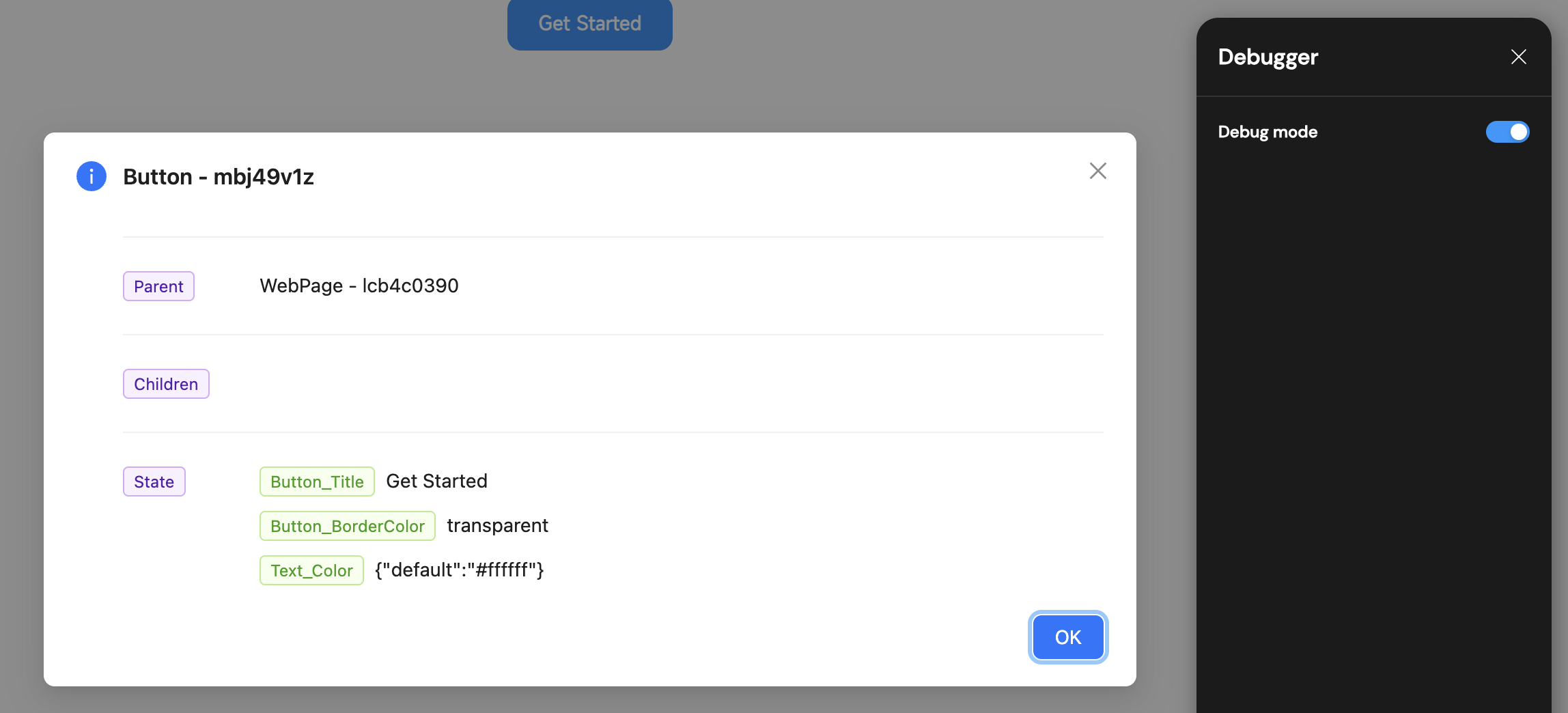
- The text component supports rendering Markdown-formatted content.
- Added an option to enable or disable global horizontal and vertical scrollbars (Settings → Theme → Enable Scrollbar).
✨ Enhancements
- Standardized list scrolling action.
- Improved field validation interactions in database operations.
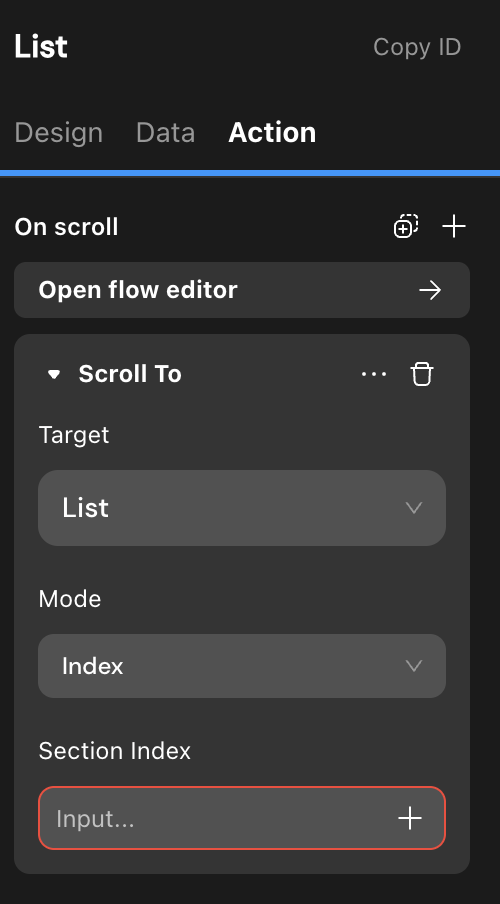
- Refreshed the HTML component styles in the editor canvas.
- Reduced the minimum interval for scheduled jobs on pages to 1ms.
🐞 Bug Fixes
- Fixed issues with image arrays and image uploads after trigger configuration.
- Resolved mismatches between AI table structures and request payloads.
- Fixed bugs with email titles and lost diffs.
- Exposed
id,created_at, andupdated_atin GraphQL insert/update operations. - Fixed loading issues in AI debug mode.
- Improved project validation error location display.
- Fixed disabled “Get Verification Code” button when phone number had trailing spaces during domain registration.
- Handled non-object API response bodies correctly.
- Improved database manager selection and AI prompt input field usability.
- Adjusted payment confirmation dialogs and increased AI conversation turns from 30 to 1,000,000.
- Fixed image parameter binding in follow-up AI sessions.
- Ensured downloaded file names match original uploads.
- Fixed API call errors and runtime parsing results.
- Restored third-party shipping dispatch functionality.
- Fixed maximum image count in image selector sidebar.
- Corrected gradient color display and bulk data addition with empty arrays.
- Resolved third-party mini program authorization failures.
- Added toggle to hide sidebar loading animation during async workflows.
- Fixed parameter configuration in audio playback actions.
- Resolved page navigation failures with date-formatted URL parameters in live preview.
- Fixed cross-project copy-paste interactions and file upload type filtering.
- Fixed broken AI assistant link in the editor.
- Fixed page padding display and AI status issues.
- Fixed image file size not changing after enabling compression in image selector.
- Resolved issues retrieving image ID and URL in AI prompts.
- Fixed loop after “refresh” due to “data fluctuation” in payment configuration activation.
- Improved multi-image input for AI and API calls with default values in custom workflows.
- Corrected AI database tool information.
- Fixed exceptions when editing filter conditions in table components.
- Resolved incomplete code block display in custom workflows.
- Fixed child component height setting when parent layout is top-to-bottom.
- Fixed opacity setting in image selector and issues with view height/width.
- Fixed absolute component positioning.
- Resolved GraphQL generation issues when filtering by boolean fields in the database.
v2.2.5 | April 23, 2025
🚀 New Features
- Data query and operations now support filtering by table fields.
- Lists now support Masonry layout.
- API requests now support setting a specific field as a unique ID.
- Expanded font weight range: Ultra-light and Ultra-bold added.
✨ Enhancements
- Optimized loading performance of avatars within the editor.
- Modified the display of consumption for AI debugging mode.
🐞 Bug Fixes
- Fixed an issue where API runtime parsing results were incorrect.
- Fixed an issue where lists were not displaying data.
- Fixed an issue where images were not displaying in the web project list.
- Fixed a 500 and 402 error when batch adding data with an empty array ([]).
- Fixed an issue with real-time preview errors.
- Fixed an authorization failure error that occurred when re-authorizing a Mini Program after canceling authorization via the official account.
- Fixed an issue where parameter configuration data for audio playback behavior on Zed would cause an error.
- Fixed an issue where the entry point for transferring project ownership in the free version was not displayed.
- Fixed an issue where selecting Chinese input in the API-Debug-body would delete the entered information.
- Fixed data inconsistency in action flows between latestSchema and lastDeployedSchema.
- Fixed an issue where the WebSocket (ws) did not automatically trigger upon opening a cloned project.
- Fixed an issue with the remaining execution count.
- Fixed an error that occurred when enabling “get more information” in AI tools.
- Fixed an issue where AI points displayed as 0 and data was incorrect for cloned projects.
- Fixed an issue with project server migration failure.
- Fixed an issue where WeChat Pay callbacks for old payment projects were incorrectly routed to the new payment callback flow instead of the old callback address.
- Fixed an issue allowing a promo code to have multiple valid marketRewardRules.
- Fixed an issue where breakpoints for list column numbers were not working.
- Fixed an issue where AI token consumption did not stop even when negative.
- Fixed an issue where AI remained in a STREAMING state.
- Fixed an issue where JSON formatted animations could not be displayed in Mini Programs but worked in real-time preview.
- Fixed an issue where file upload actions had no type filtering or improper type filter configuration.
- Fixed a UI abnormality with the QR code on the successful publishing page.
- Fixed an issue where the ss log interface failed and did not send pagers.
- Fixed an issue where the filter condition icon color for the “Update Data” action flow was incorrect.
- Fixed an issue where the official website project preview did not end after 30 minutes.
- Fixed an issue where the field selection dropdown in the field filter condition pop-up moved with the background.
- Fixed an issue with Actionflow execution failure.
- Fixed errors in documentation text.
- Fixed an issue with erratic copy-pasting behavior in AI configuration data binding.
- Fixed an error that occurred when AI Claude called tools.
- Fixed an issue where the web client of a multi-client project remained in preview mode.
- Fixed an issue where clicking filter in the database opened via a browser resulted in a black screen.
- Fixed an issue with the automatic deletion of partially created Stripe webhooks.
- Fixed recurring deployment failures, including too many Stripe endpoints and subsequent unknown reasons.
- Fixed an issue where data written in the schema did not update when the data source name changed.
- Fixed the reset project failed issue.
- Fixed an issue where preview generation for large web projects was highly problematic.
- Fixed an issue exposing duplicate key deployment errors.
- Fixed an issue where error messages lacked location information if an SSO configuration bound to an action was deleted.
- Fixed an issue where context.getSsoUserInfo() returned null after successful Facebook SSO.
- Fixed an issue where items were identified as fields instead of items when using local data as a list data source.
- Fixed an issue with real-time preview errors.
- Fixed an error when adding SMS templates to a project.
- Fixed an issue where customers selected the wrong order table when configuring WeChat Pay.
- Fixed the lack of mobile verification code registration and login behaviors on the web client.
- Fixed an issue where incomplete data package usage status caused user confusion.
- Fixed an issue where lists using a multi-select choice view as a data source could not display data in the list.
- Fixed issues with viewing and selecting relationship columns for 1-to-1 relationships in the database.
- Fixed a Ztype validation error when setting input component values.
- Fixed the Duplicate page fails issue.
- Fixed an issue in remote data deduplication where entering a non-database column field value would show it in the dropdown instead of failing the search because the field does not exist.
- Fixed an issue where default values for date type configurations in choice views were not taking effect.
- Fixed an execution error when callback output parameters used text/plain.
- Fixed an issue where Facebook SSO requests returned unexpected results and it was unclear if it was successful.
- Fixed an error when cloning multi-client projects.
- Fixed an issue where video size upload limits on the Mini Program client did not work on Apple phones but worked on Android.
- Fixed an issue where custom domains were not completely deleted.
- Fixed an issue where iOS video upload limits were ineffective.
- Fixed an issue where custom domains could still be deleted after a project downgrade.
- Fixed an issue where prices were not appearing for Stripe one-time payments.
- Fixed an issue where the image displayed in a pop-up image component was different from the requested image.
- Fixed an issue where the progress bar component’s default value could not retrieve the default value of an input component or page data.
- Fixed the missing “Professional Edition” tag for SSO.
- Fixed an issue where using a choice view in the “Search by Hospital” pop-up did not display data, while a list could.
- Fixed an issue where Lottie animations had a 90% chance of not displaying on Mini Programs.
- Fixed an issue where increasing the font size changed the line height multiplier.
- Fixed a diff validation異常 (abnormality) that occurred when selecting all permissions for an account.
- Fixed an issue where AI streaming would freeze.
- Fixed an issue where the update for payment callbacks could be saved and the backend updated even if no filter was configured.
- Fixed an issue where adding a column in a custom view would redirect to the default account table instead of staying in the current view table.
- Fixed an issue with default values when switching a text input box to bigint.
- Fixed issues with Lottie front-end blocking SMS-related behaviors, affecting login and sending SMS verification codes on mobile phones.
- Fixed a bug in the project log service that caused an error after selecting a custom time.
- Fixed an issue requiring project IDs to be passed for both Mini Program project management and Alipay QR code scanning.
- Fixed an issue where AI behaviors with non-streaming output in ZVM should ignore streaming output configurations.
- Fixed an editing abnormality with table component filter conditions on Zed.
- Fixed an issue where page data, if it was the result of AI streaming output, would accumulate after each session.
- Fixed an issue where inputting decimals was not supported when modifying latitude and longitude in the database.
- Fixed an issue with user feedback regarding abnormal data usage.
- Fixed an issue where date-time type linked data on the Mini Program client displayed incorrectly after retrieving the value on a shared page.
- Fixed an error when calling AI after project deployment.
- Fixed an issue where the Data Selector output did not change upon switching.
- Fixed an issue where clicking on fields in the filter for knowledge base data screening in AI would cause a black screen.
- Fixed an issue with default values for date/time types in choice views.
- Fixed an issue where selecting a formula method after selecting the result type in a formula would change the formula’s result type.
v2.2.4 | Apr 28, 2025
🚀 New Features
- Added cross-project copy-paste support for users with owner permissions (components, APIs, Actionflows, and AI agents)
- Added a function for extracting weekdays from date expressions
- Enabled AI to auto-fill tool names
- Enabled real-time sync in collaborative editing mode
- Blocked web crawlers via robots.txt for
caveandvilladomains
✨ Enhancements
- Improved the Mirror interface by allowing user interaction with mock input data
- Enhanced expand/collapse behavior for page structure with keyboard shortcuts
- Improved the project list in the personal dashboard by adding the “Server Upgrade Status” field
- Optimized performance for deeply nested list rendering and scrolling
- Unified system and custom LLM configurations for a more consistent model management experience
🐞 Bug Fixes
- Fixed an issue where cloned template projects showed negative SMS balance
- Fixed password reset errors in Momen projects
- Fixed missing non-balance records in the transaction history
- Fixed SMS usage inheritance issues when cloning or referencing projects
- Fixed incorrect context naming in AI database
- Fixed AI error:
Cannot invoke 'FieldDescription.getFields() - Fixed SMS verification failure during domain filing
- Fixed delayed updates when modifying properties in the right-hand panel
- Fixed missing gating logic in Actionflow conditional filters
- Fixed table header layout issues in mini program horizontal lists
- Fixed
JSON_EXTRACT_PATHformula error in Actionflow - Fixed deduplication failure in
get correct schemaforpendingActionFlow - Fixed default value hint not displaying in unbound data selectors
- Fixed JSON import failure on Momen landing page
- Fixed payment config being enabled in projects without payment functionality
- Fixed broken navigation on circular dependencies in page data sources
- Fixed missing
result datain async Actionflows within Ztype - Fixed failure in QR code generation when accessing list item values
- Fixed
interpreterSamplehang during Actionflow execution - Fixed database access failure in multi-client projects
- Fixed blank screen rendering in some web pages
- Fixed data display issue in list components inside popups
- Fixed font weight configuration typo (
700should bebold, notmedium) - Fixed lack of user feedback on AI tool invocation failures
- Fixed inconsistent character limits for all AI descriptions (standardized to 10,000)
- Fixed validation errors caused by stale data when switching popup actions
- Fixed select view default value failure when using conditions or formulas
- Fixed data presence in table component not rendering on frontend
- Fixed incorrect prompt about unconfigured pages during submission
- Fixed mismatch between negative AI Points display and database values
- Fixed multiple validation errors when previewing multi-client projects
- Fixed server 500 error in admin console
- Fixed validation error on variable removal from page scope
- Fixed broken routing to
select viewfrom other pages - Fixed diff issue when creating new data models
- Fixed sensitive information being exposed in Zeus front-end responses
- Fixed incorrect boolean evaluation of
string_lenin conditional containers - Fixed schema inconsistency after app cloning
- Fixed input value setting failure before popup opens
- Fixed calendar component sending continuous requests in console
- Fixed issue where AI execution success did not trigger
set_pagedata - Fixed publishing freeze in sub-client apps
- Fixed WeChat QR login not matching existing accounts across platforms
- Fixed internal server error during project import
- Fixed crash when using
distinctwithcountin data queries - Fixed unclear error message when Stripe refund failed due to insufficient balance
v2.2.3 | Mar 28, 2025
🚀 New Features
- Components support visible/invisible at various breakpoints.
- Support for retrieving the user’s permission role list on the frontend page.
- Static SVG supports direct embedding into HTML.
- Agent configuration supports Conditional and Formula.
- Launched our new Education Program: Students and educators can now enjoy 50% off on all plans
🐞 Bug Fixes
- Fixed the issue where new API added in the List component could not be used as a Data source.
- Fixed the issue where the cursor automatically jumps to the end when modifying data in the input box on the Mini-Program.
- Fixed the issue of abnormal cursor jumping in the input box.
- Fixed the issue where constraint names could be the same as field names.
- Fixed the issue of abnormal scrolling in the Conditional Editor.
- Fixed the issue where streaming Output to page variables in AI Continue Conversation behavior displayed incorrectly on the page.
- Fixed the issue of UI damage in Callback parameter configuration.
- Fixed the issue where logged-in user data could not be used in AI configuration.
- Fixed the issue where executing the behavior of obtaining a phone number on the first opening of the Mini-Program would report a 401 error.
- Fixed the issue where List item width did not have % configuration.
- Fixed the issue where cloning any Project would report an error.
- Fixed the issue of text disorder in DeepSeek thinking process.
- Fixed the issue where inserting multiple images on the Mini-Program end did not take effect.
- Fixed the issue where backend deployment errors were not reported to the group.
- Fixed the issue where page data configured as List did not support Remove View.
- Fixed the issue where the inclusion judgment of date type fields did not take effect.
- Fixed the issue where Scheduled triggers continued to execute after Actionflow deletion.
- Fixed the issue where components copied within List items could not be pasted onto the page.
- Fixed the issue where the create button should not be clickable during data cloning.
- Fixed the issue where updating table data in Actionflow could not set the date to Null.
v2.2.2 | Mar 13, 2025
🚀 New Features
- File upload action: support for limiting file size.
- SEO: support for Canonical URL
✨ Enhancements
- Advanced filtering in permissions supports using Actionflows or AI inputs as conditions for judgment.
- AI prompts support binding constant data, such as current date and time.
- Structured output of AI supports drag-and-drop order adjustment.
- Add a prompt when the source of an AI tool is deleted.
🐞 Bug Fixes
- Fix issues such as new diffs failing to access custom domains.
- Fix the issue in conditional containers where, under focus mode, when conditions are configured, the text and background colors are the same, making them illegible.
- Fix the issue where context.log is not working in code blocks within custom behavior flows.
- Fix the issue where permissions are fully open by default. Fix the issue where initiating WeChat authorization login for web fails.
- Fix the issue in multi-client upload verification where clicking the view icon redirects to an incorrect link.
- Fix the issue where an error occurs if two code block nodes under the same branch of a behavior flow declare the same variable.
- Fix the issue where opening and refreshing a list on the mini-program side results in scrolling to the top, but this action is ineffective.
- Fix the issue in multi-client environments where sub-clients may report errors indicating that large models cannot be recognized.
- Fix the issue where array fields in custom objects cannot be bound to multi-select selection views.
- Fix the issue where WeChat login configurations cannot be saved to the database.
- Fix the issue where defining input parameters with the same name in different code blocks causes an error.
v2.2.1 | Feb 27, 2025
🚀 New Features
- Free Trial for Templates: Users can directly try advanced version templates for free for three days.
- Coupon Redemption: Users can redeem coupons directly on the My wallet page using a redemption code.
- Dynamic List Component: Automatically calculates and adjusts the number of columns based on the configured width for a responsive display.
✨ Enhancements
- AI Configuration Interaction Updates:
- When an invocation error occurs, specific error details are now displayed.
- “APP Token” renamed to “AI points,” with input and output calculations separated.
- Added a Point Calculator to easily calculate consumption for different models.
- Field description character limit increased from 100 to 10,000 characters.
- Tool names can now be configured.
🐞 Bug Fixes
- Fixed an issue where the page icon for custom domains couldn’t be modified.
- Fixed an issue where database trigger behavior couldn’t retrieve associated data from input parameters.
- Fixed an issue where the right sidebar of the conditional container couldn’t rename items.
- Fixed an issue where data concatenation wasn’t working in database trigger conditions.
- Fixed an issue where no prompt was shown when the tool source of an Agent was deleted.
- Fixed an issue where copying global data caused the project to fail to open.
- Fixed an issue where repeated prompts appeared after an import failure.
- Fixed an issue with gradient color display.
- Fixed an issue where the default value of an API in the behavior flow was not working.
v2.1.3 | Jan 23, 2025
🚀 New Features
- Components support visible/invisible at various breakpoints.
- Support for retrieving the user’s permission role list on the frontend page.
- Static SVG supports direct embedding into HTML.
- Agent configuration supports Conditional and Formula.
- Launched our new Education Program: Students and educators can now enjoy 50% off on all plans
🐞 Bug Fixes
- Fixed the issue where new API added in the List component could not be used as a Data source.
- Fixed the issue where the cursor automatically jumps to the end when modifying data in the input box on the Mini-Program.
- Fixed the issue of abnormal cursor jumping in the input box.
- Fixed the issue where constraint names could be the same as field names.
- Fixed the issue of abnormal scrolling in the Conditional Editor.
- Fixed the issue where streaming Output to page variables in AI Continue Conversation behavior displayed incorrectly on the page.
- Fixed the issue of UI damage in Callback parameter configuration.
- Fixed the issue where logged-in user data could not be used in AI configuration.
- Fixed the issue where executing the behavior of obtaining a phone number on the first opening of the Mini-Program would report a 401 error.
- Fixed the issue where List item width did not have % configuration.
- Fixed the issue where cloning any Project would report an error.
- Fixed the issue of text disorder in DeepSeek thinking process.
- Fixed the issue where inserting multiple images on the Mini-Program end did not take effect.
- Fixed the issue where backend deployment errors were not reported to the group.
- Fixed the issue where page data configured as List did not support Remove View.
- Fixed the issue where the inclusion judgment of date type fields did not take effect.
- Fixed the issue where Scheduled triggers continued to execute after Actionflow deletion.
- Fixed the issue where components copied within List items could not be pasted onto the page.
- Fixed the issue where the create button should not be clickable during data cloning.
- Fixed the issue where updating table data in Actionflow could not set the date to Null.
v2.1.2 | Dec 12, 2024
🚀 New Features
- Hosting files in the Root Directory: Users can now upload verification files to the root directory of the web application. View details
- SEO Improvements: Added options for render mode selection, robots file, and other settings.
✨ Enhancements
- Commission Dashboard: A new commission panel in the user center, allowing users to share their exclusive referral link, track the number of invites, total commission, and available withdrawal amount. View details
- Tab Bar: Users can now drag and reorder tab pages.
🐞 Bug Fixes
- Fixed issues with public configuration.
- Fixed backend deployment failure.
- Fixed style issues with the large action popup.
- Fixed image component display issues.
- Fixed payment configuration issues for multi-client projects.
v2.1.1 | Nov 22, 2024
🚀 New Features
- Custom Component: You can now save configured components as Custom Component and apply to different pages within your project.
✨ Enhancements
- Actionflow Permission Nodes: Added permission management to Actionflow, enabling users to automatically assign or remove roles in specific scenarios.
- Open Project in New Tab: Projects can now be opened in a new tab by selecting the option in the right-click menu.
🐞 Bug Fixes
- Fixed the issue with Actionflow data binding.
- Fixed the issue related to Actionflow database changes configuration.
- Fixed the issue with remote data causing an infinite loop.
- Fixed the issue with template creation.
v2.1.0 | Oct 31, 2024
🚀 New Features
- Log Service: Users can now view project logs, currently focused on gateway-related logs, such as connection attempts and error messages. More types will be added soon.
- Canvas: Users can now select multiple components for uniform adjustments to properties such as positioning, size, and background color. This update also allows users to create a view after making multiple selections.
- My Wallet: Users can purchase plans and computing resources using credits (does not support recharge for now), with a new coupon feature added for discounts.
- Affiliate Program: Users can invite others to use Momen. For every paid referral, they can earn a commission.
- Onboarding: New users can now enter an invitation code during registration.
✨ Enhancements
- Data Binding: Visuals and interactions have been optimized, and users can now copy and paste data a set of bindings for improved efficiency.
- Actionflow: Users can now copy and paste a single node each time within Actionflow.
🐞 Bug Fixes
- Resolved an issue where errors were not displayed in the condition configuration pop-up, improving troubleshooting.
- Fixed formatting issues in input boxes to enhance usability.
- Addressed anomalies in the usage of the map component, ensuring more reliable functionality.
- Corrected style issues with view component selections for a more consistent user experience.
- Fixed the inability to locate configuration errors in Actionflows, aiding users in error resolution.
- Resolved issues with abnormal Actionflow triggers to ensure smoother operation.
v2.0.5 | Oct 10, 2024
🚀 New Features
- Canvas Optimization: Added right-click operations to the top toolbar, supporting actions such as page copying. Automatically convert units when switching component width and height units.
- Collaborative Experience and Performance: Improved the experience and performance for multi-client collaborative applications.
🐞 Bug Fixes
- Fixed an issue where Actionflow filters were failing.
- Fixed the issue where text color settings in the data selector were not applied.
- Fixed styling issues in the tab bar component.
- Fixed an issue where background images were not tiled correctly.
- Fixed the failure to deploy after importing large files via AI.
- Fixed the issue where project activation failed.
v2.0.4 | Sep 14, 2024
🚀 New Features
- UI and Data State Retention for Conditional Containers and Tab Bar: Conditional containers and tab bar components now support preserving their UI and data state after switching.
- All Page Mode: All pages mode has been added to the web, allowing for easier page selection (shortcut: cmd/ctrl + P).
- Actionflow Vector Search: The “Get Data” node in Actionflow now supports vector search for improved data querying.
- Version Switching for Code Components: Code components now support switching between different versions.
✨ Enhancements
- Canvas Improvements: The left sidebar automatically scrolls to the selected component (if enough space is available). A new “Paste to Page” option has been added to the right-click menu for pages.
🐞 Bug Fixes
- Fixed an issue where the project occasionally failed to open due to the diff save mechanism.
- Fixed an issue where page data couldn’t be assigned after enabling the “List” option.
- Fixed an issue with abnormal data display when switching between tab bar views.
- Fixed a crash caused by inputting large numbers into the AI max token limit.
- Fixed an issue where the default condition could be deleted after dragging.
- Fixed a crash caused by incorrect cron expressions in scheduled tasks.
- Fixed an issue where the deployment success prompt persisted after backend deployment succeeded.
- Fixed an issue where the “Hover” switch in the right sidebar wouldn’t change state after being turned on.
- Fixed an issue where the order table could incorrectly select the account table in payment configurations.
- Fixed styling issues in the custom domain configuration.
- Fixed an issue where web page paths were not unique after configuring the HTML path.
- Fixed unclear wording in some parts of the AI configuration.
- Fixed an issue where lists would trigger a refresh action, but the view wouldn’t refresh.
- Fixed an issue where fields displayed “null” when SEO was enabled but not configured.
v2.0.3 | Sep 14, 2024
✨ Enhancements
- Support for Copying Individual Cases in Conditional Containers: Users can copy specific cases within conditional container to another.
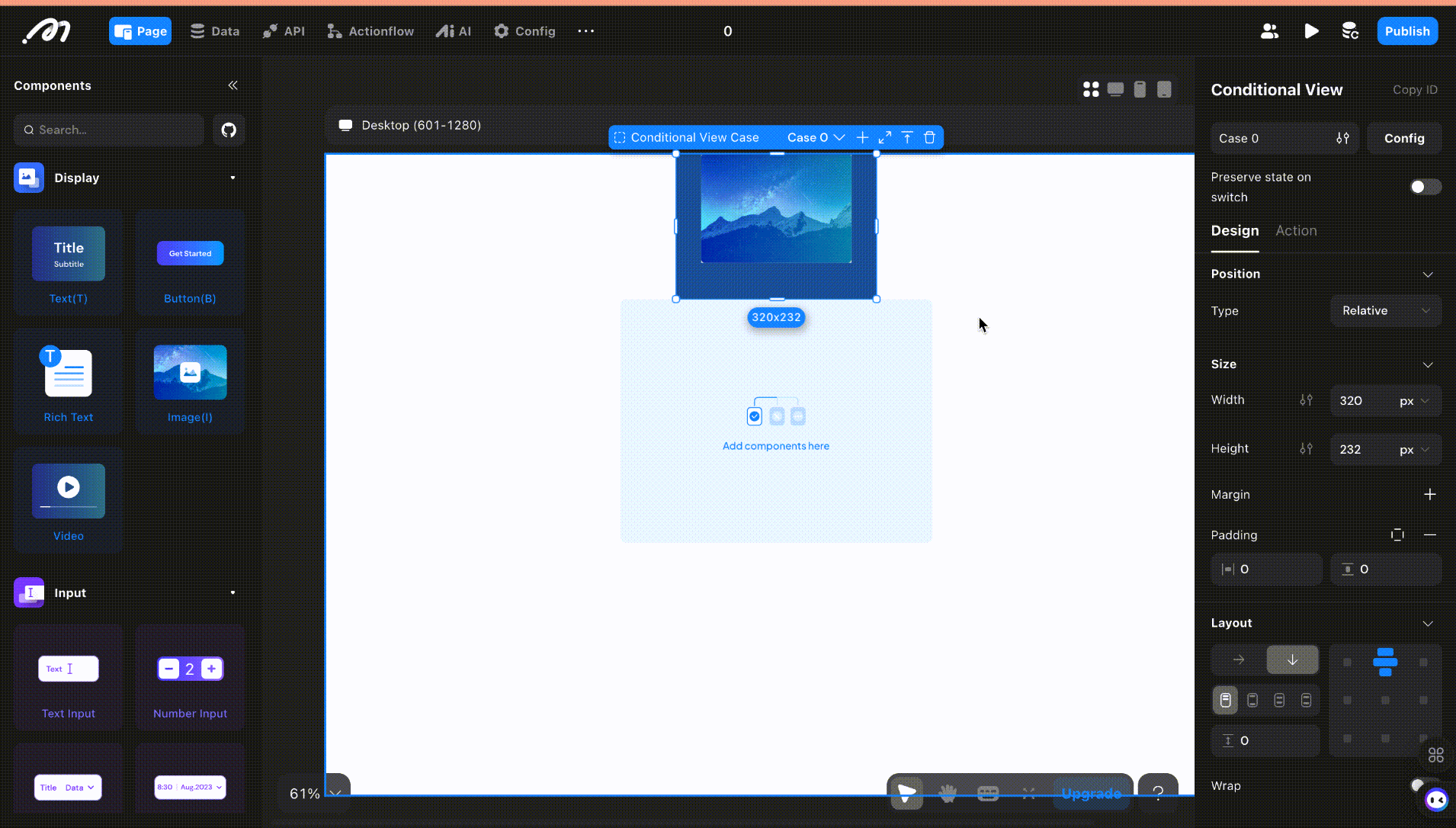
- Support for Setting Maximum Lines in Text Components: By enabling multi-line display in text components and setting a line limit, any text that exceeds the fixed height of the text box will be truncated.
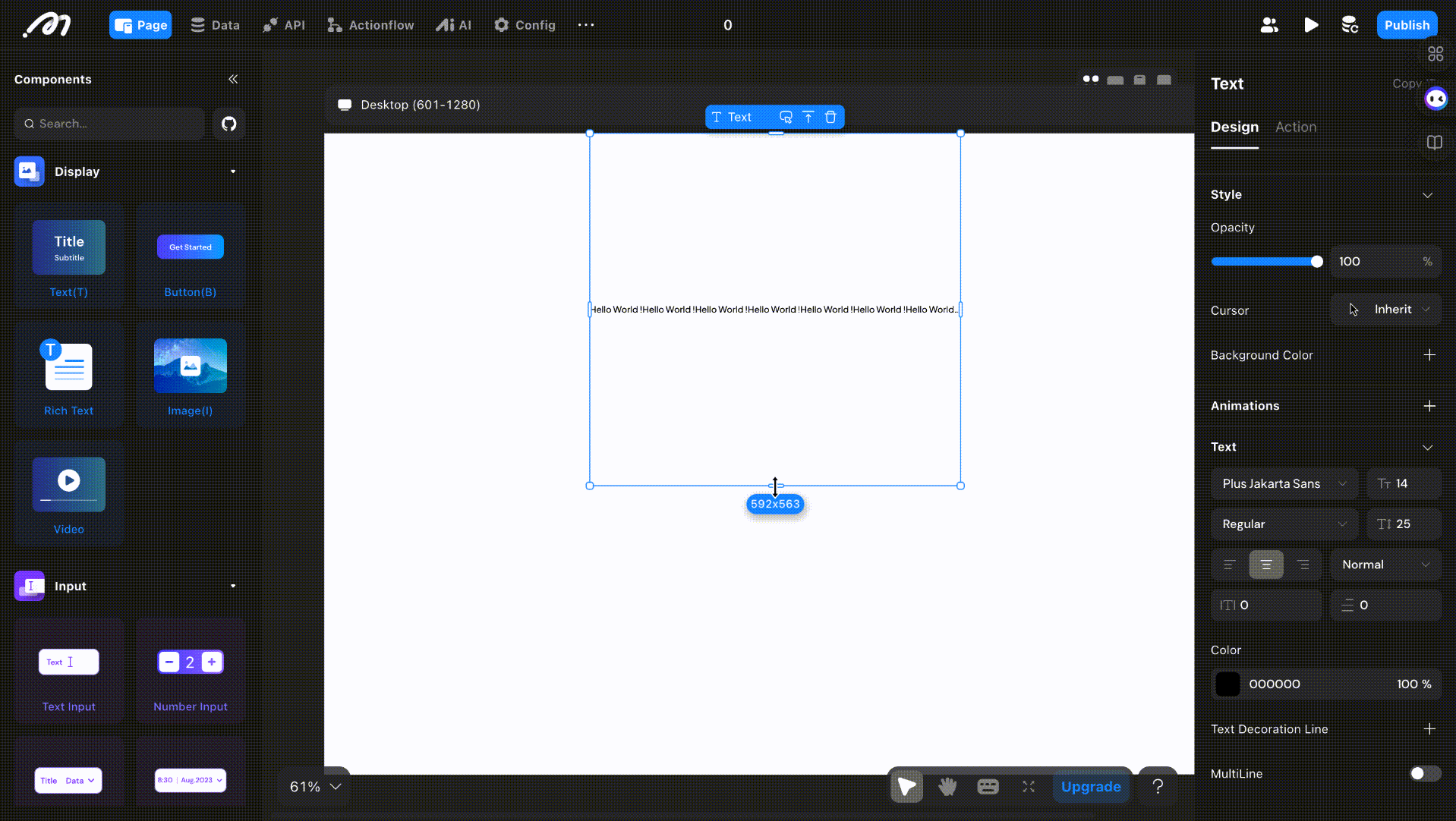
🐞 Bug Fixes
- Resolved an issue where downloaded file names were appearing unreadable.
- Addressed an issue with calculating totals in page data loops on the web.
- Corrected an error occurring when selecting a reference type for linked data.
v2.0.2 | Aug 15, 2024
🚀 New Features
- Enhanced Collaboration Capabilities: Resolved data conflicts during simultaneous operations in the editor by multiple users. Major performance and efficiency improvements.
- Automatically Generate Referral Code During Registration: Users can now share invitation codes to invite new users to register and join the referral program, earning commission.
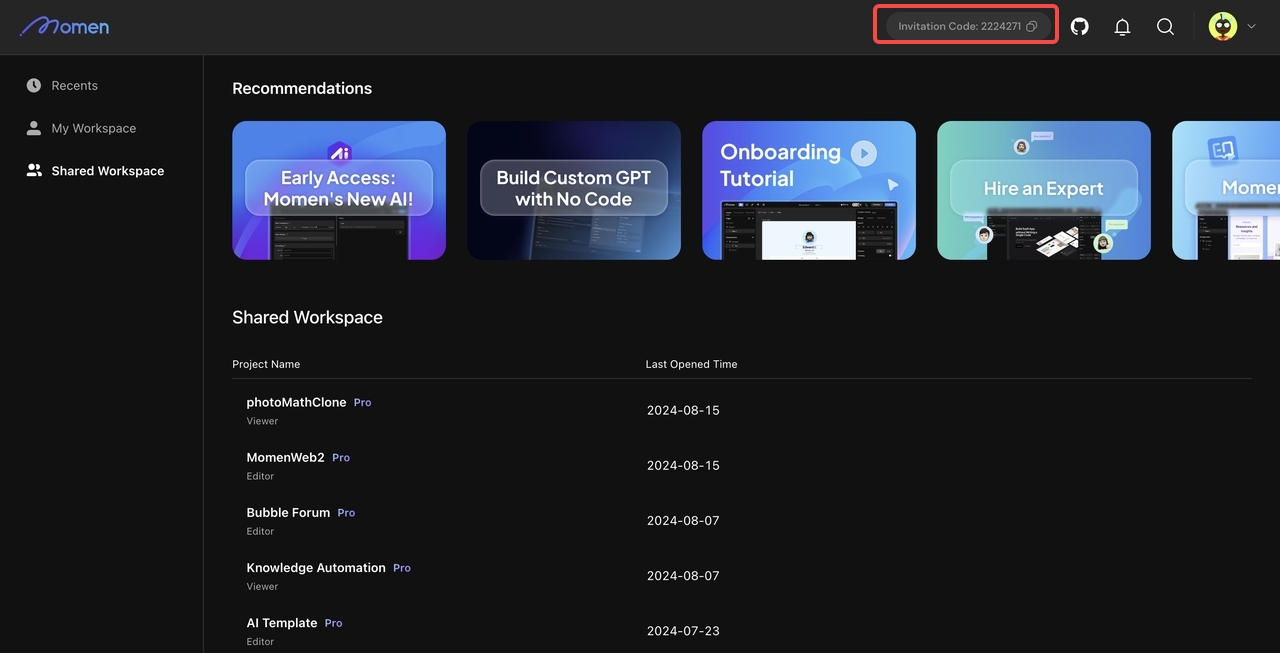
v2.0.1 | Aug 02, 2024
Introduction
We’ve made major updates on canvas, improving the user experience, design consistency and ease of use in our editor.
Update Summary
New Canvas
- Updated the canvas engine for significantly improved performance.
- Adjusted default and selected styles for all components.
- Added top toolbars for pages and components with common operations.
Configuration Bar Optimization
- The left sidebar now supports searching component lists, right-click to copy, and delete multi-selection.
- Displays all breakpoints in multi-breakpoint mode.
- When a component has a popup configured, the left sidebar allows selection and editing of the popup.
- The right sidebar hierarchy is optimized to “Design,” “Data,” and “Interaction”.
- Added text paragraph indent, letter spacing, and separate border and corner radius settings.
Deployment Optimization
- Moved the original “Preview” entry into “Publish”, making it easier to manage your web app’s deployment .
- Users can deploy changes immediately after modifying backend configurations, with all changes displayed in the backend update panel.
Condition Container, and Divider Component Optimization
- The condition container’s now allows direct selection of the child container, separate configuration of size, style, etc. It also supports editing in the focus mode and switching between different child views in the canvas.
- Added “solid line” and “dash line” styles to the divider.
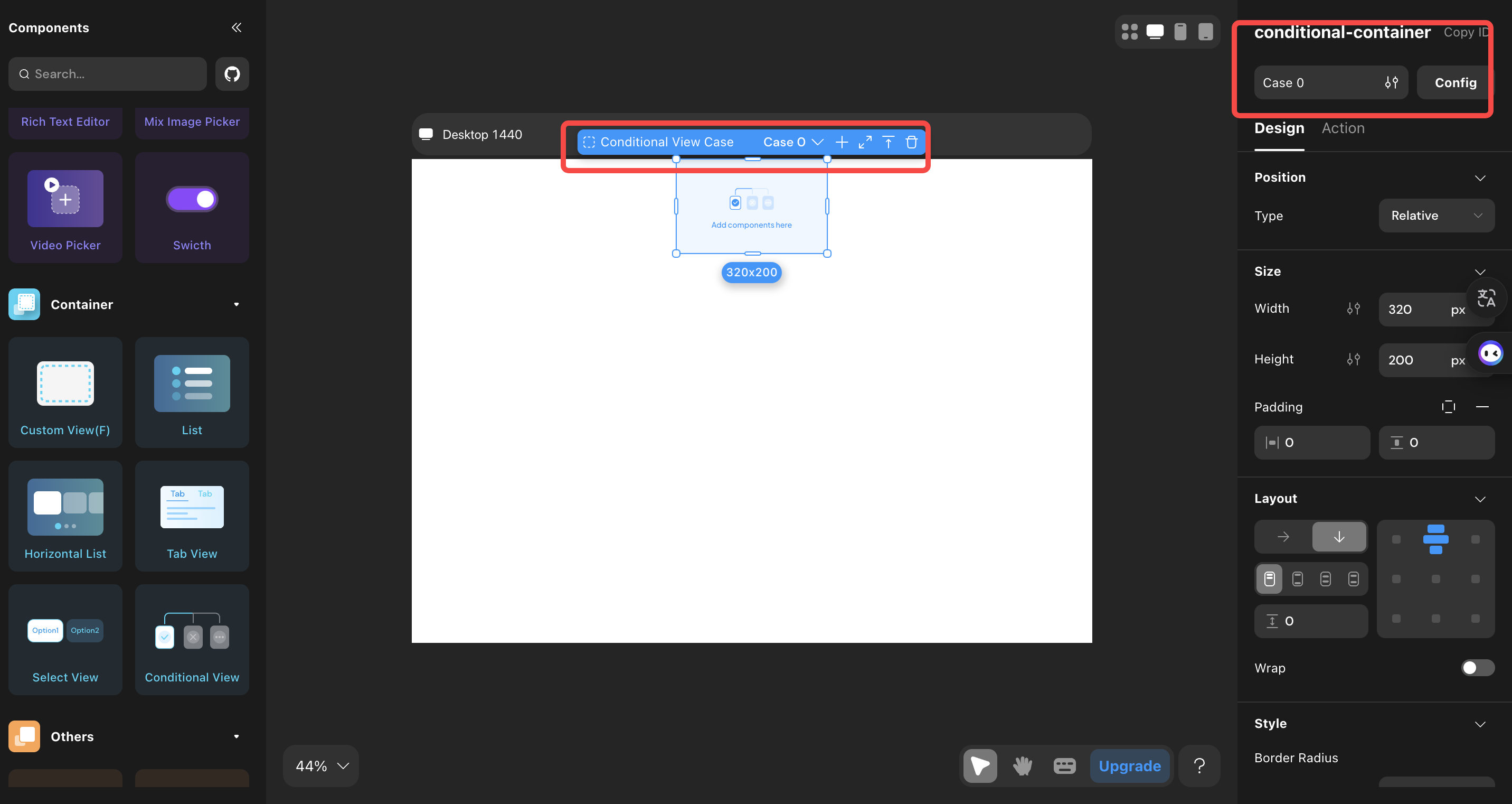
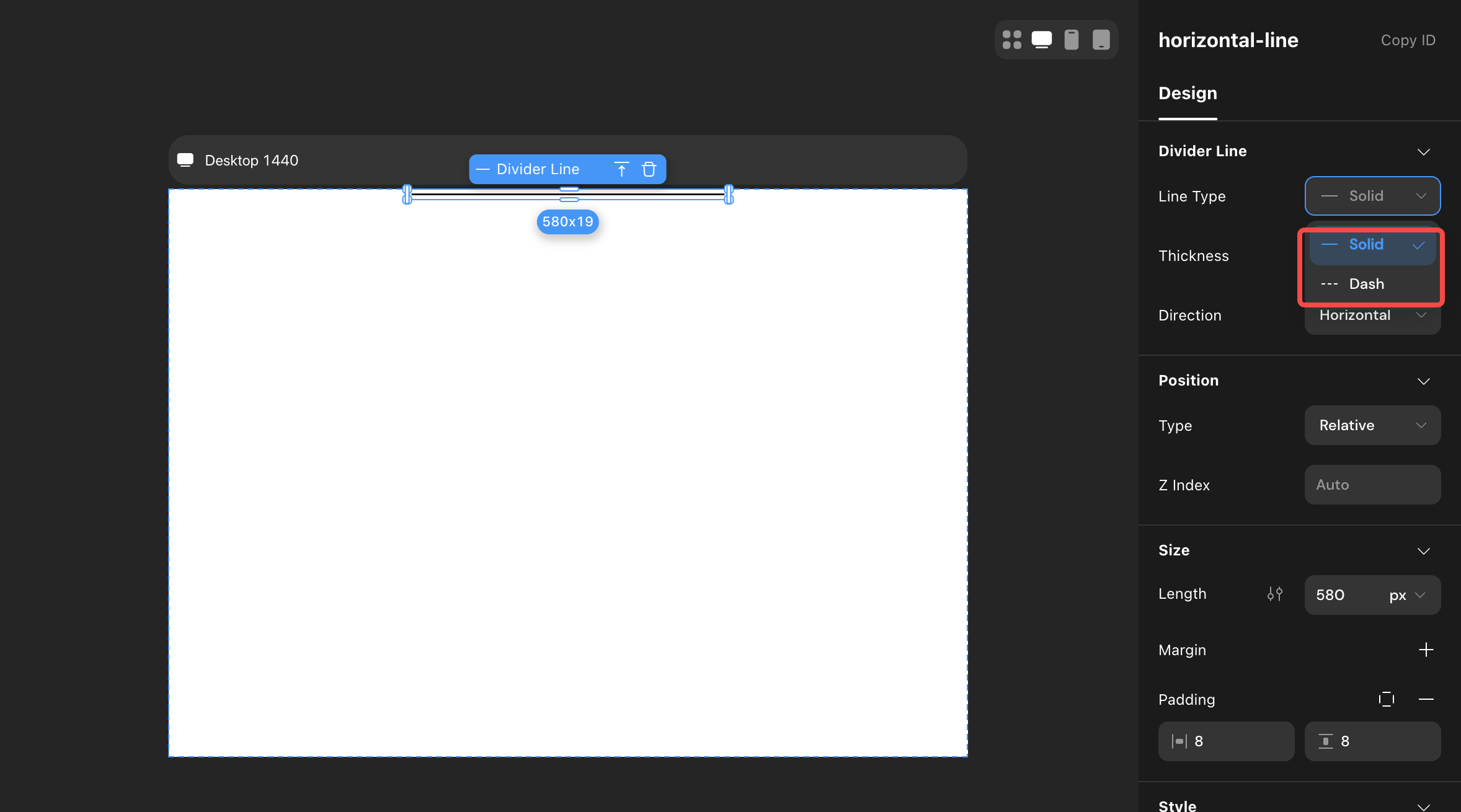
Shortcuts
Added 42 shortcuts for general component operations, selection, movement, and canvas panel zooming.
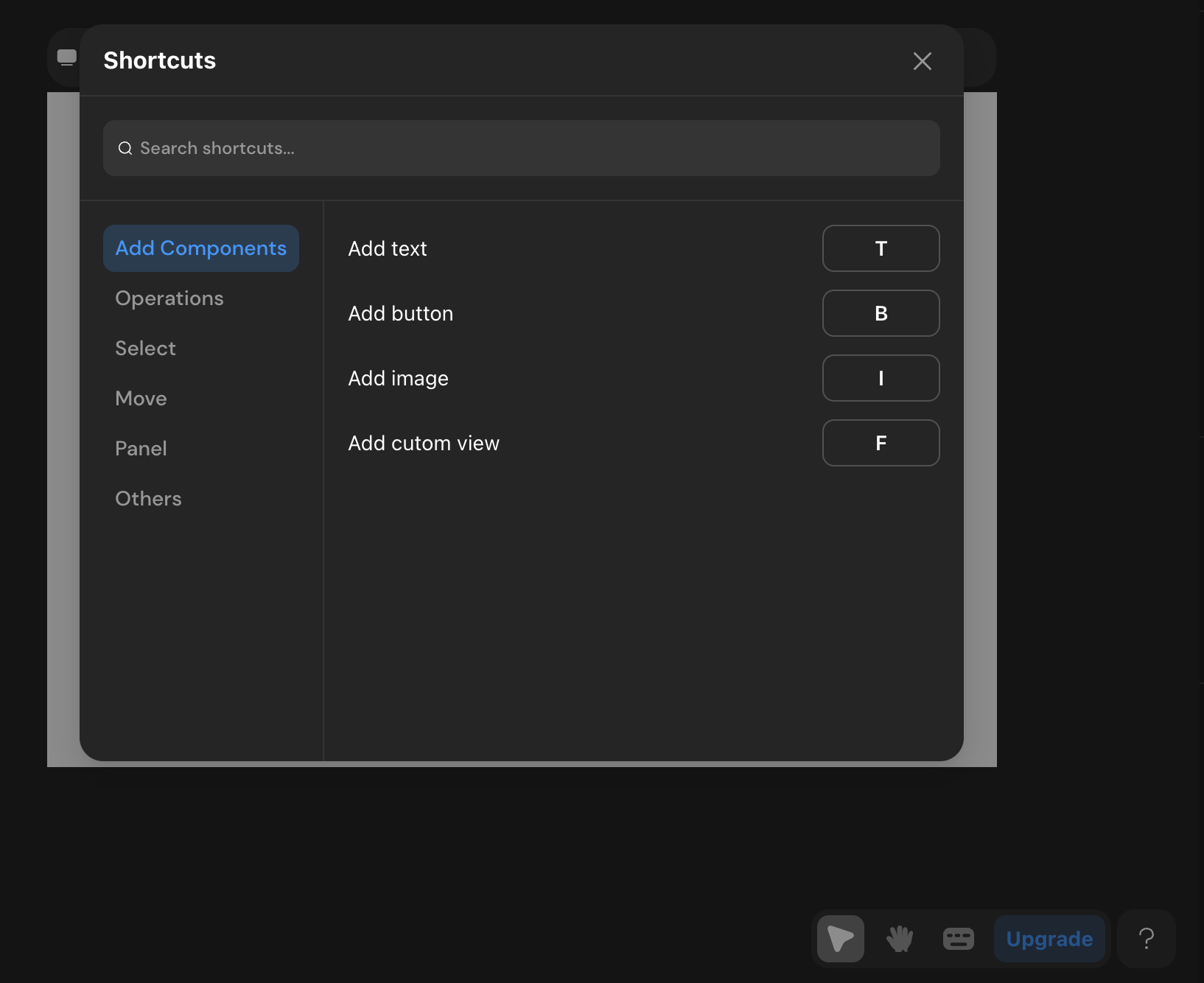
Detailed Update
Left Sidebar
Updates
- Supports searching component lists.
- Supports locating components by clicking after search.
- Supports right-click to copy/delete after multi-selection on pages.
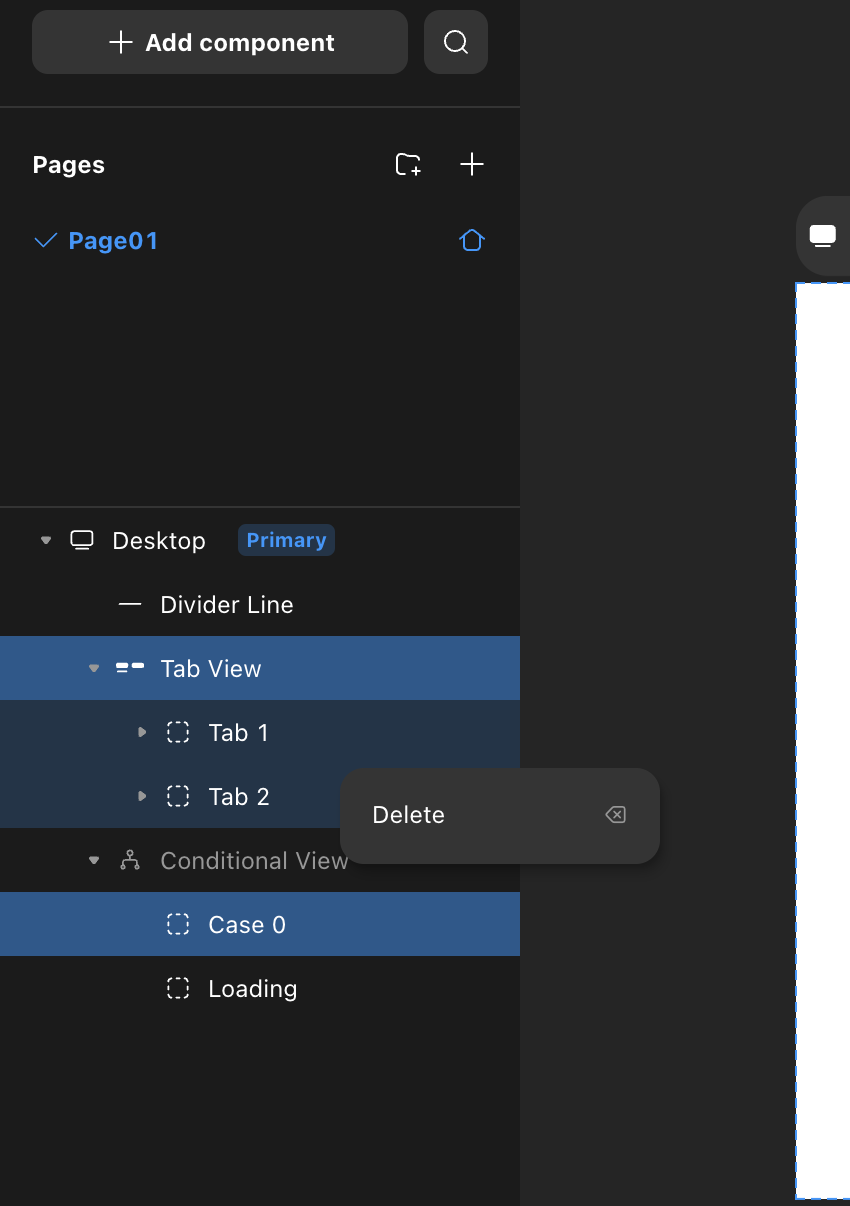
- Supports dragging and sorting pages.
- Displays all breakpoint content in multi-breakpoint mode.
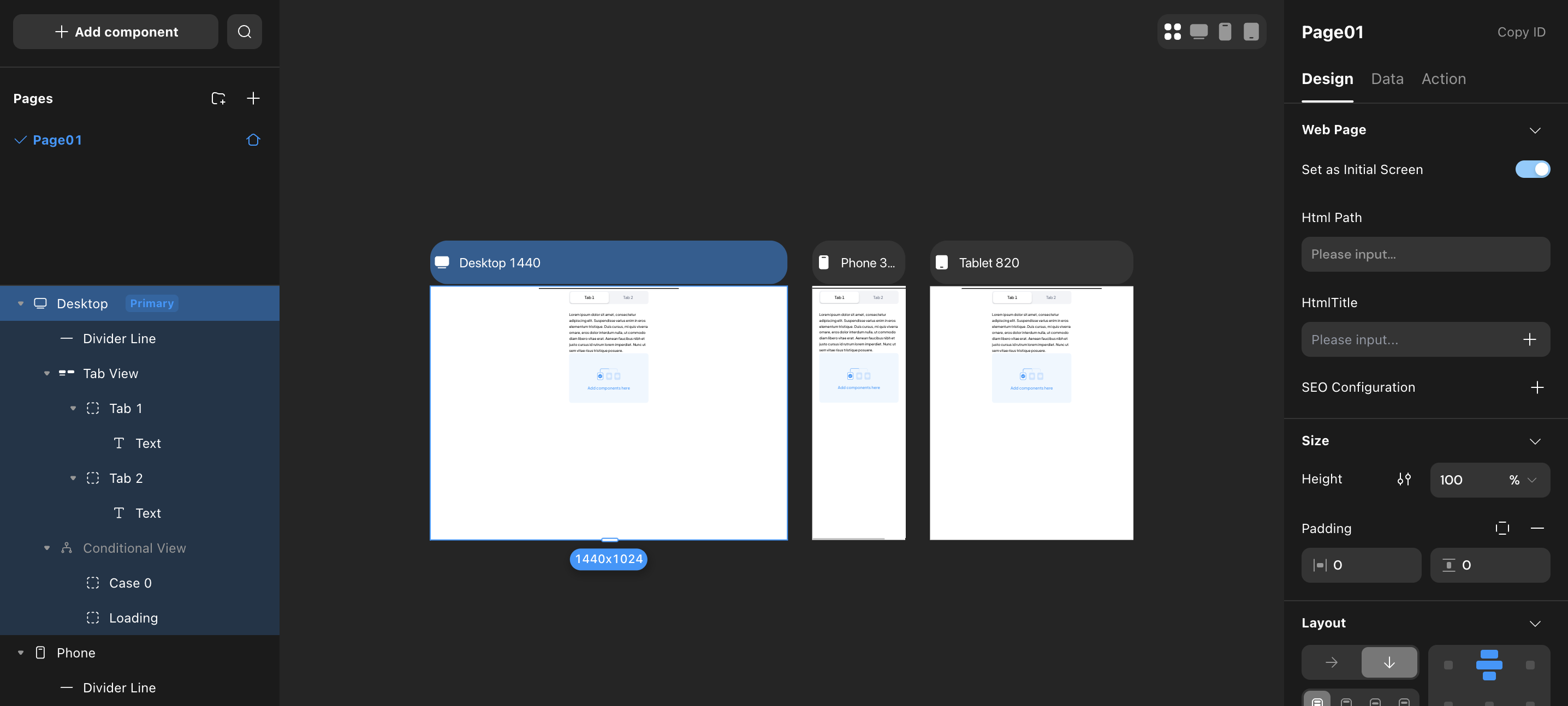
- When a component has a popup configured, the left sidebar allows selection and editing the popup.
- Distinguishes components positioned as “relative” and “absolute/fixed.”
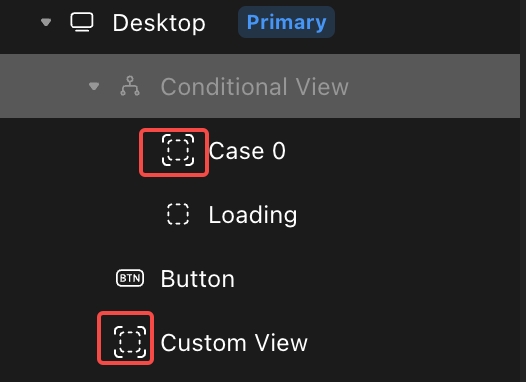
Adjustments
- Merged the original switching Tab and clicking Icon entries into one, placed at the top of the left sidebar.
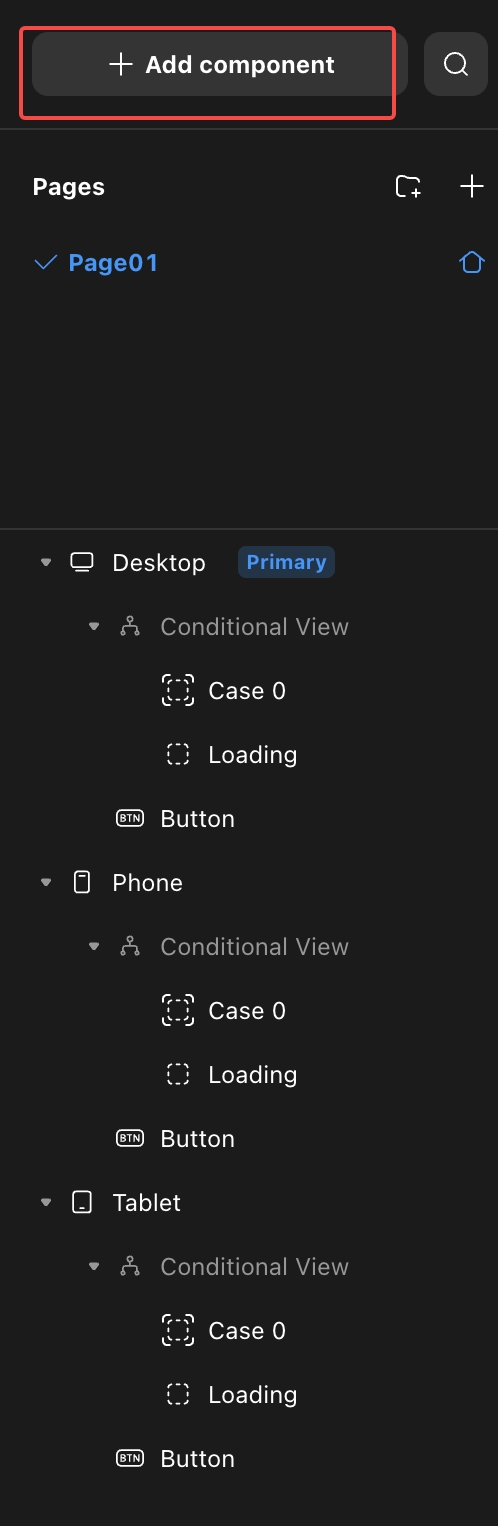
-
Display Sub-containers When Selected
When a component with sub-containers is selected, the left sidebar displays the relationship.
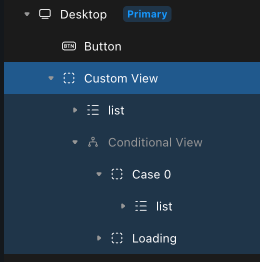
- Code Component Entry Adjustment
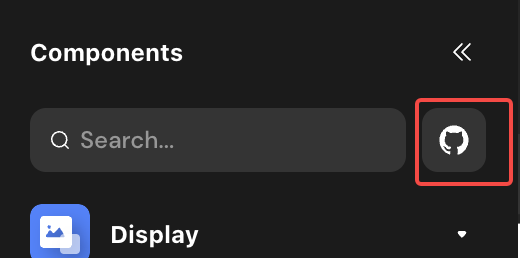
Canvas
Updates
- Supports switching between multi/single breakpoint editing modes.
- Supports dragging and adding components to any position in the target container.
- Supports direct selection and editing of the innermost component at the pointer position.
- Displays more information and shortcut operations when a component is selected.
- Select the parent, edit variant and delete.
- Adjust the size of the component
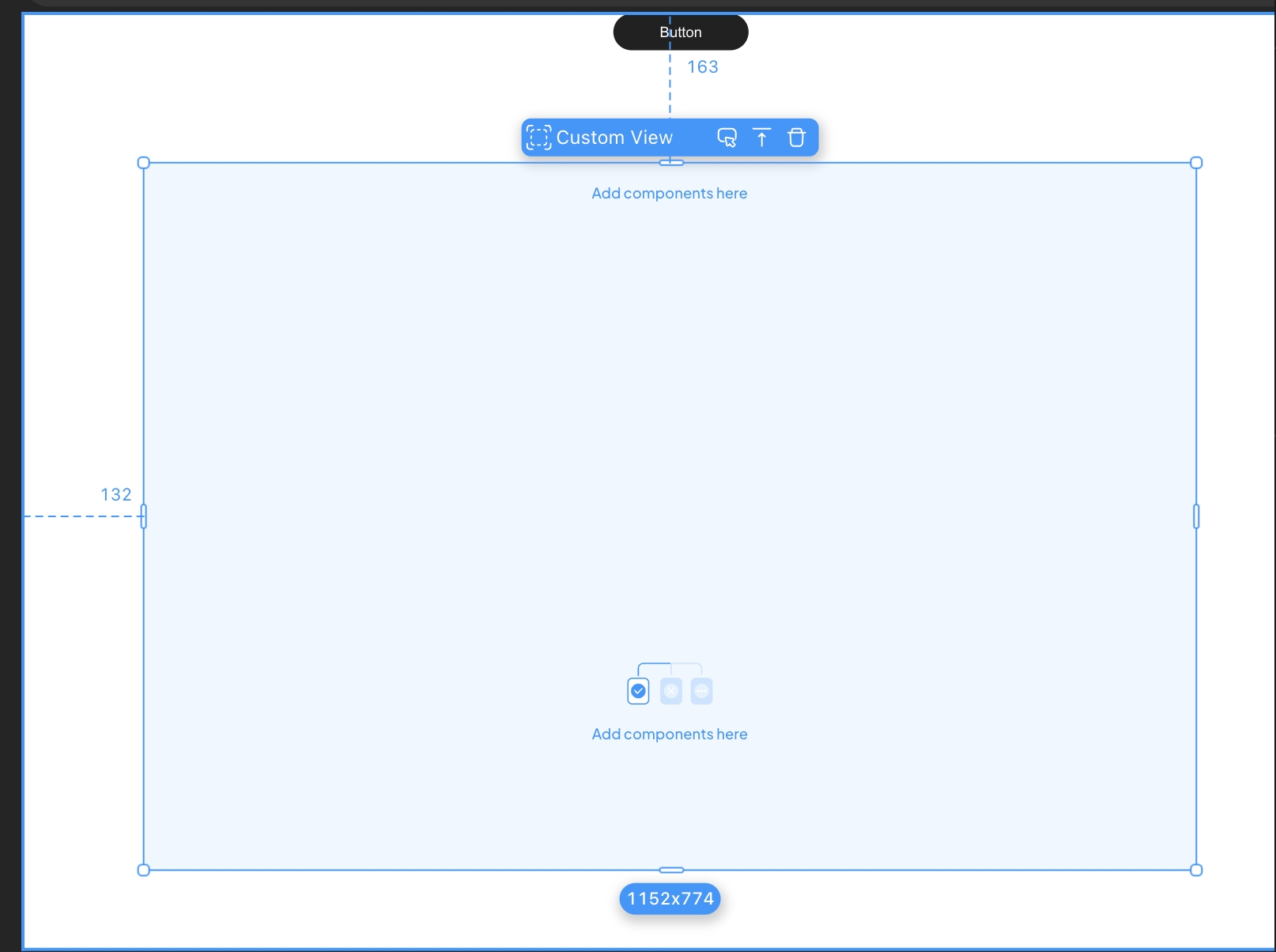
- Displays horizontal, vertical center, and edge alignment guides when dragging components positioned as “absolute.”
Right Sidebar
Updates
- Text paragraph indent, letter spacing.
- Separate border settings.
Adjustments
-
Labels and Content Adjustments
- Added style configuration (named according to the current selection type) at the top under “Design.”
- Renamed the original “Content” label to “Data.” This label now only supports configuring declared data-related items, with other configurations moved to “Design” - style configuration.”
- Renamed the original “Interaction” label to “Action.” This label now only supports configuring actions, with all content under the original “Component” moved to “Design”.
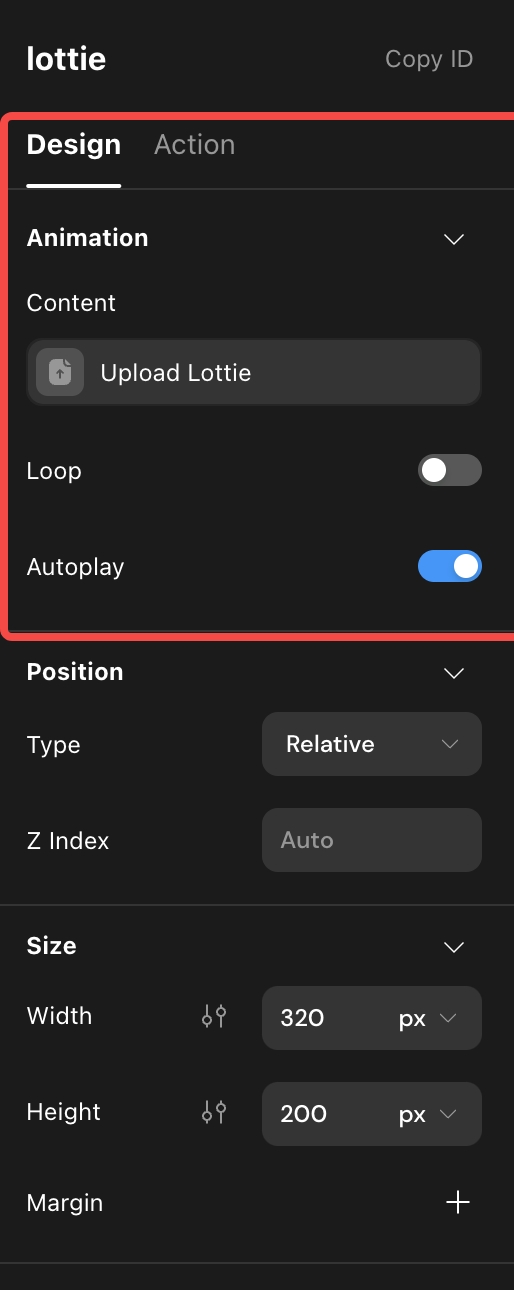
-
Animation Entry Position Adjustment
Moved the animation entry from “Interaction” to “Design.”
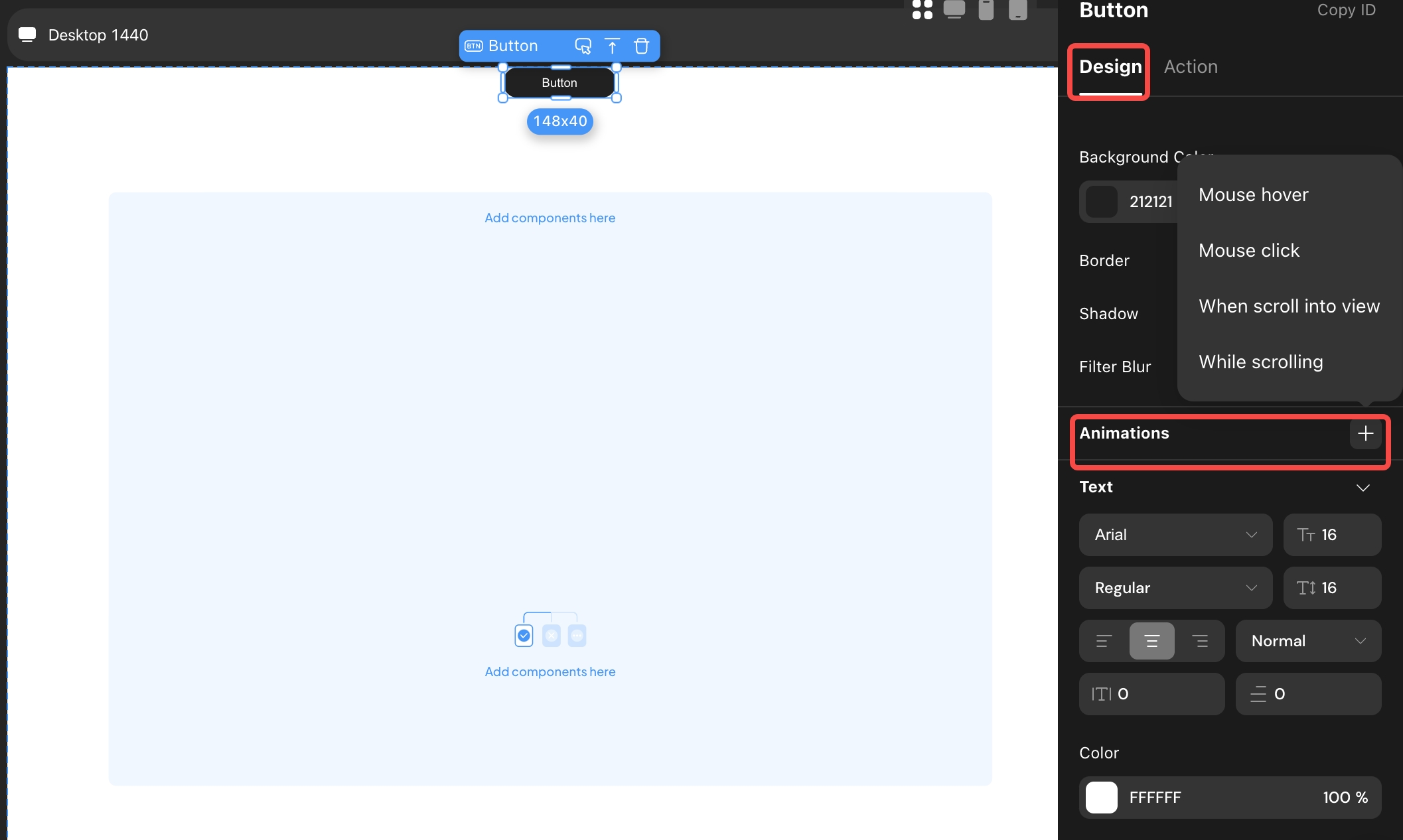
-
State (formerly Variant) Entry Position Adjustment
- Renamed “Variant” to “State.”
- Entry changes from “Interaction” - “Animation” - “Hover” - “Effect” to “Design” - “Style Configuration.”
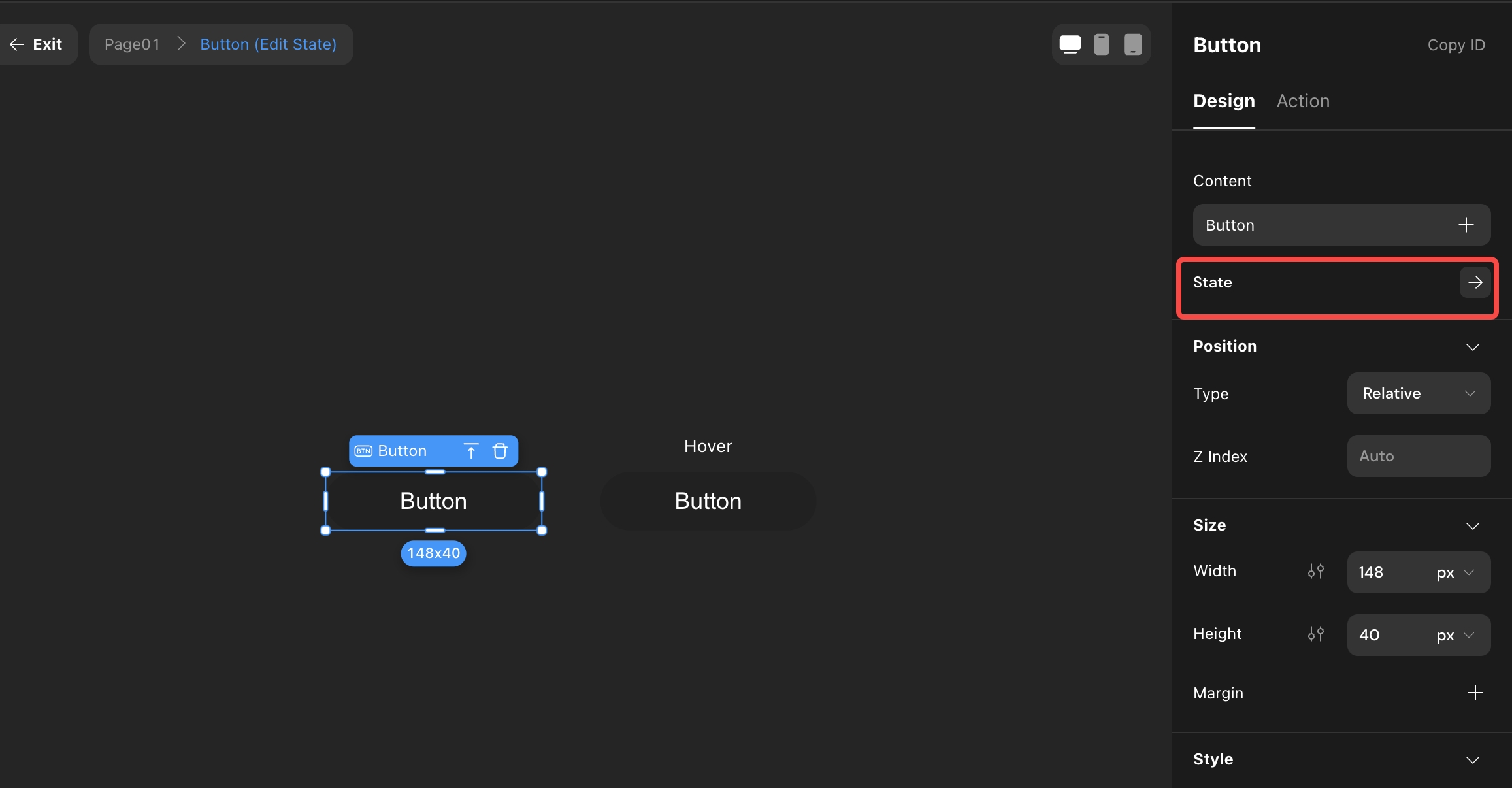
Margins and Padding
- Changed from default display to manual addition or removal.
- Supports simultaneous configuration of left and right, top and bottom margins.
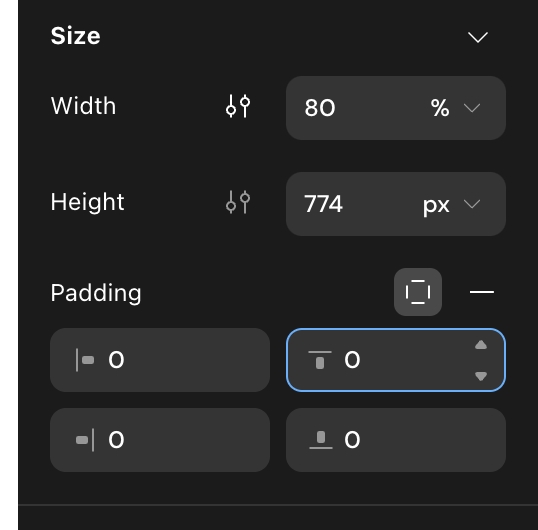
Max/Min Width Settings
- Changed from default display to manual addition or removal.
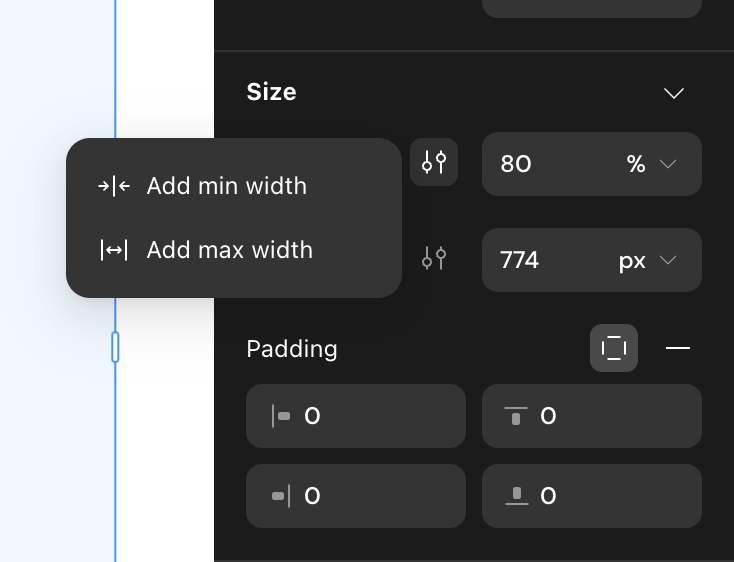
Layout
- Combined “Start,” “Center,” and “End” in distribution with alignment configuration to form one configuration item.
- Rearranged structure.
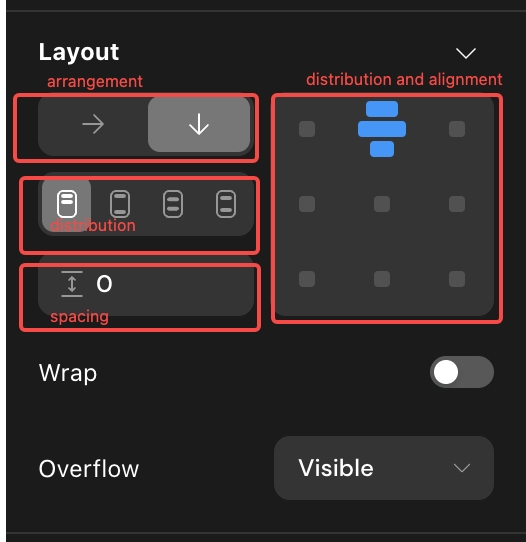
Layer Styles
Renamed “Layer Styles” to “Z Index” and moved to “Position.”
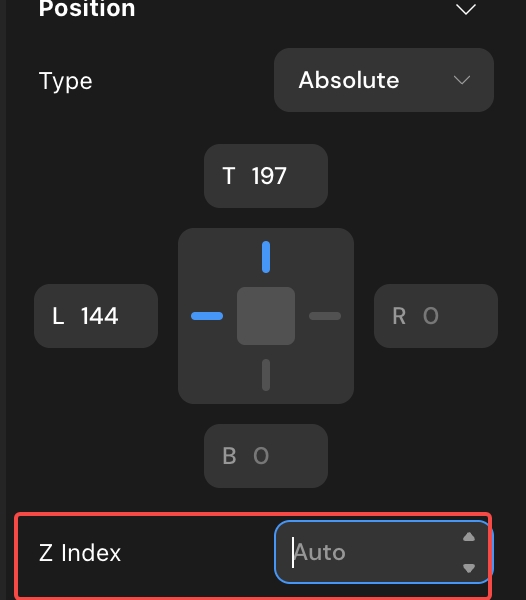
Background Blur
- Moved the entry to “Style.”
- Configuration supports manual addition and removal.
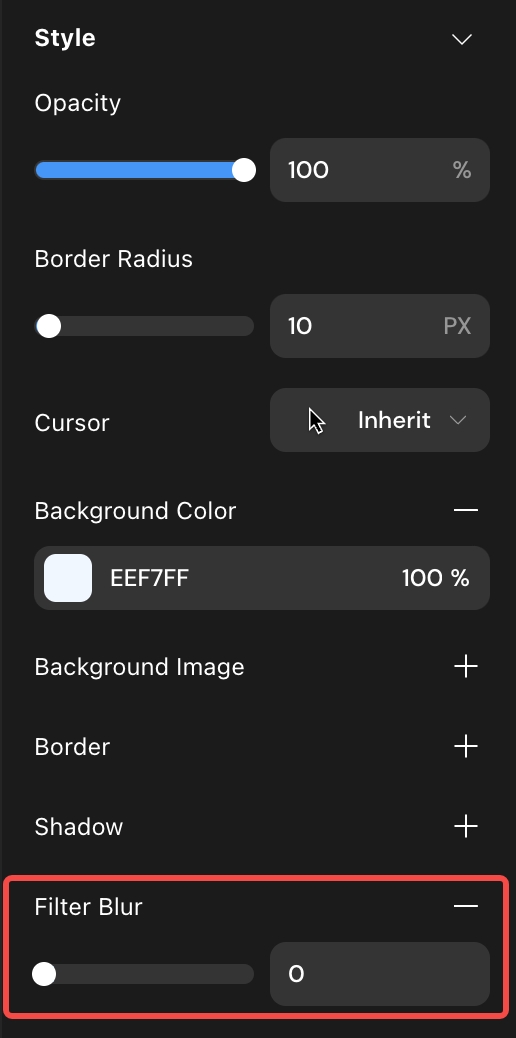
Components
-
Updated default styles for all components.
-
Condition Container
-
Concept Adjustment
The parent container is now a concept, unselectable and uneditable.
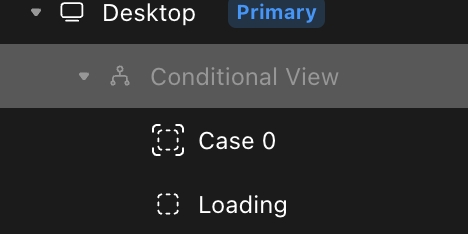
-
Child Container Configuration
Supports direct selection of child containers, allowing separate configuration of size, style, etc.
-
Focus Mode
Supports entering focus mode through toolbar entry or shortcut (Cmd/Ctrl + Return/Enter) for configuration.
.jpeg)
-
Distinguishing Parent/Child Container Operations
Distinguishes copy, cut, copy, delete operations for child and parent containers.
.jpeg)
-
Adding and Switching Child Containers
i. Toolbar ii. Right Sidebar iii. Condition Popup
.jpeg)
.jpeg)
-
Condition Configuration
Supports simultaneous configuration of all child container conditions.
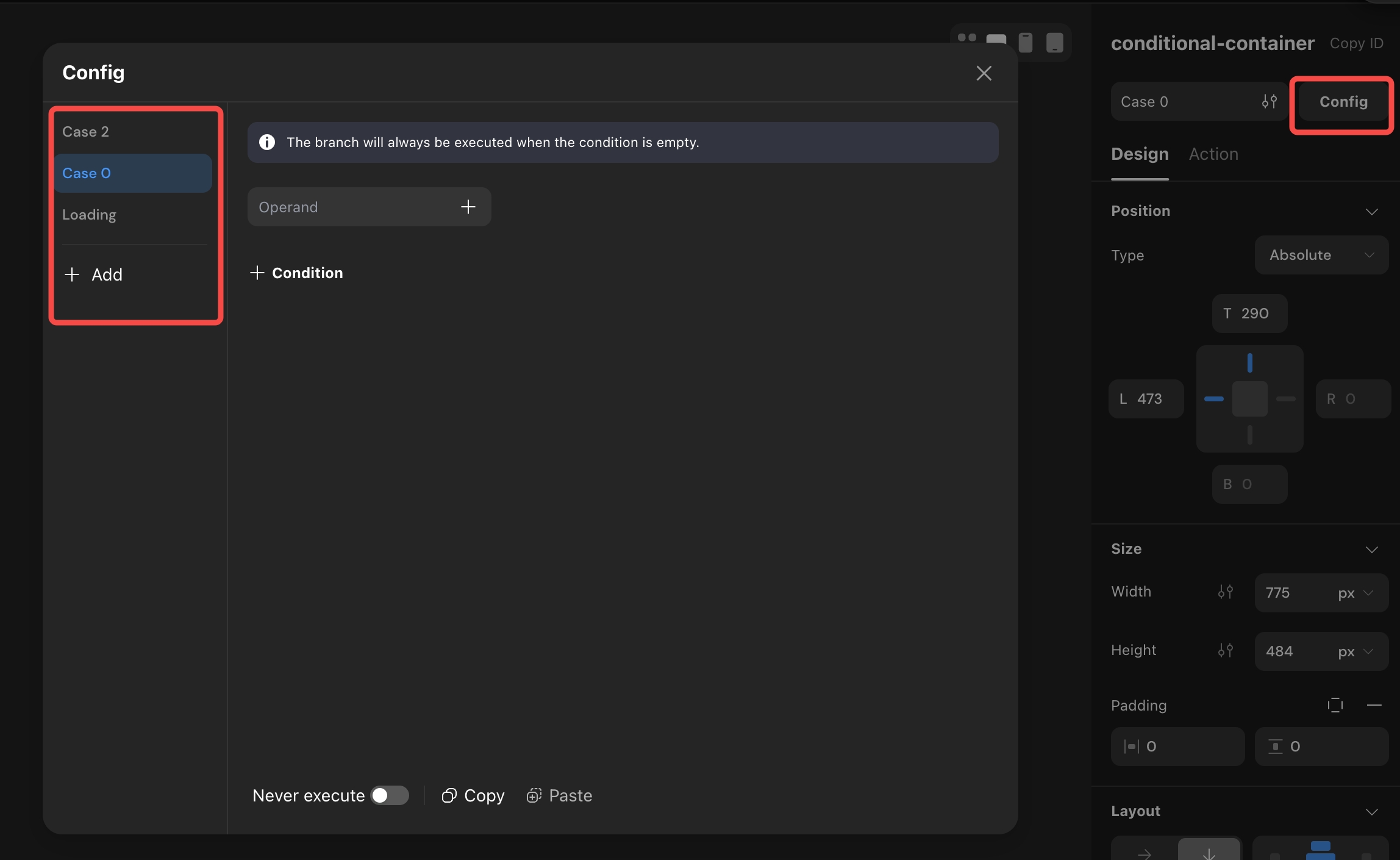
-
-
Tabs
-
Toolbar
Supports switching tabs in the toolbar.
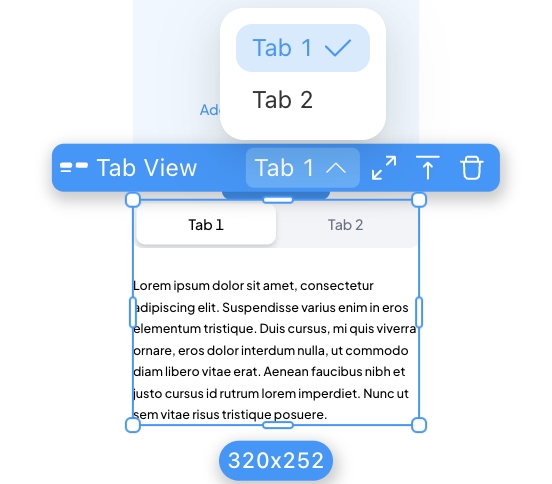
-
Configuration
Supports directly selecting and editing different tab content in the canvas.
Focus Mode
Supports entering focus mode through toolbar entry or shortcut (Cmd/Ctrl + Return/Enter) for configuration.
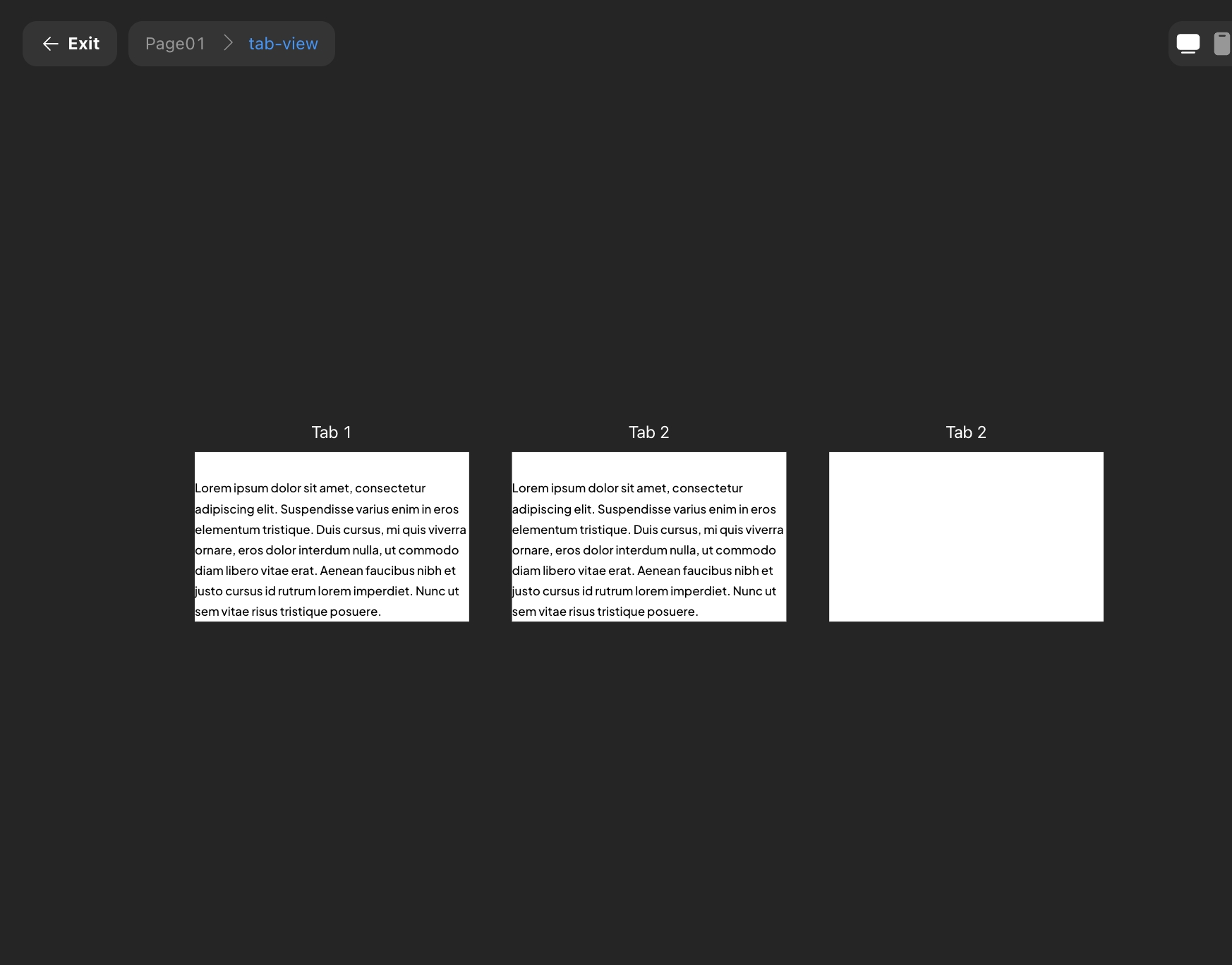
-
-
Select Views
-
Toolbar
Distinguishes configuration and preview areas, supports direct selection and editing of the “selected” and “unselected” states of the tag.
-
-
Lists/Horizontal Lists
-
Configuration
Distinguishes configuration and preview areas, supports direct selection and editing of the “selected” and “unselected” states of the tag.
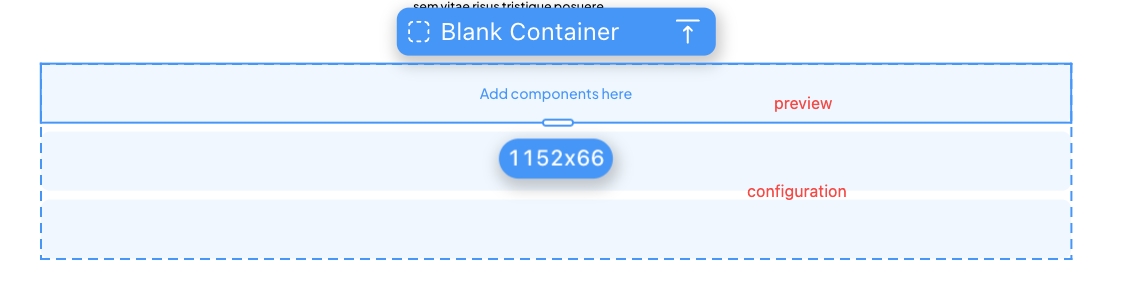
-
Navigation Bar
-
Publish
Moved the original “Preview” entry into “Publish,” forming an integrated web process for centralized management.
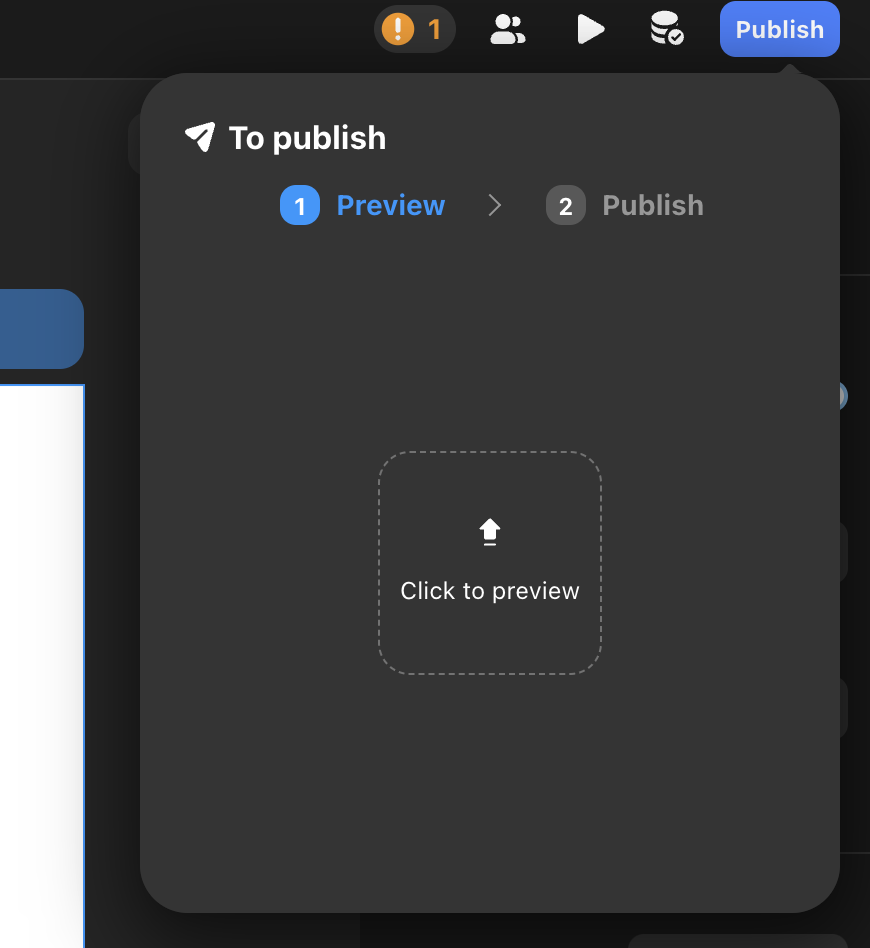
-
Entry Adjustment Style Adjustment
-
Error Reporting
Changed from always present to appearing when there is an error.
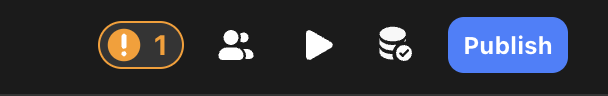
Shortcuts
- Add Component - Option/Alt + C
- Measure Distance - Option/Alt
- Proportional Scaling - Shift + Drag
- Select Child - Return/Enter; Select Parent - Shift + Return/Enter
- Select the Next Component at the Same Level - Tab; Select the Previous Component at the Same Level - Shift + Tab (according to the left sidebar order)
- Move Component to Top - ]; Move Component to Bottom - [
- Move Component Up One Layer - Cmd/Ctrl + ]; Move Component Down One Layer - Cmd/Ctrl + [ (only supports same-level movement)
- Move Component in Any Direction (relative layout adjusts component order according to layout direction) - Arrow Keys
More shortcuts can be viewed or searched in the shortcut popup.
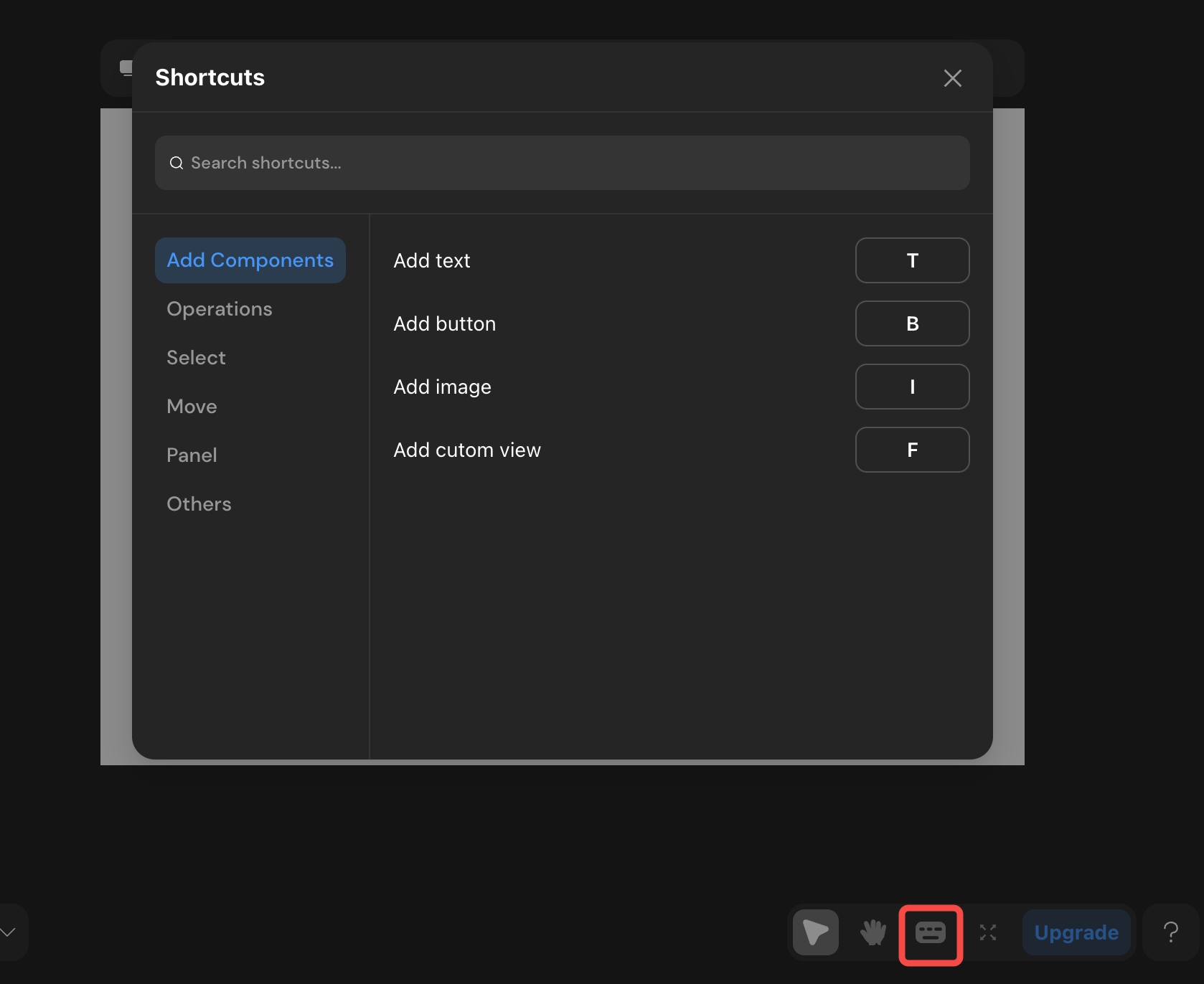
Future Updates
- Support for Multi-select Editing
- More Powerful Variant Function
- Richer Breakpoint Capabilities
Feedback Channels;
If you have any questions or suggestions, feel free to provide feedback here. Your report will be immediately get fixed by our team.
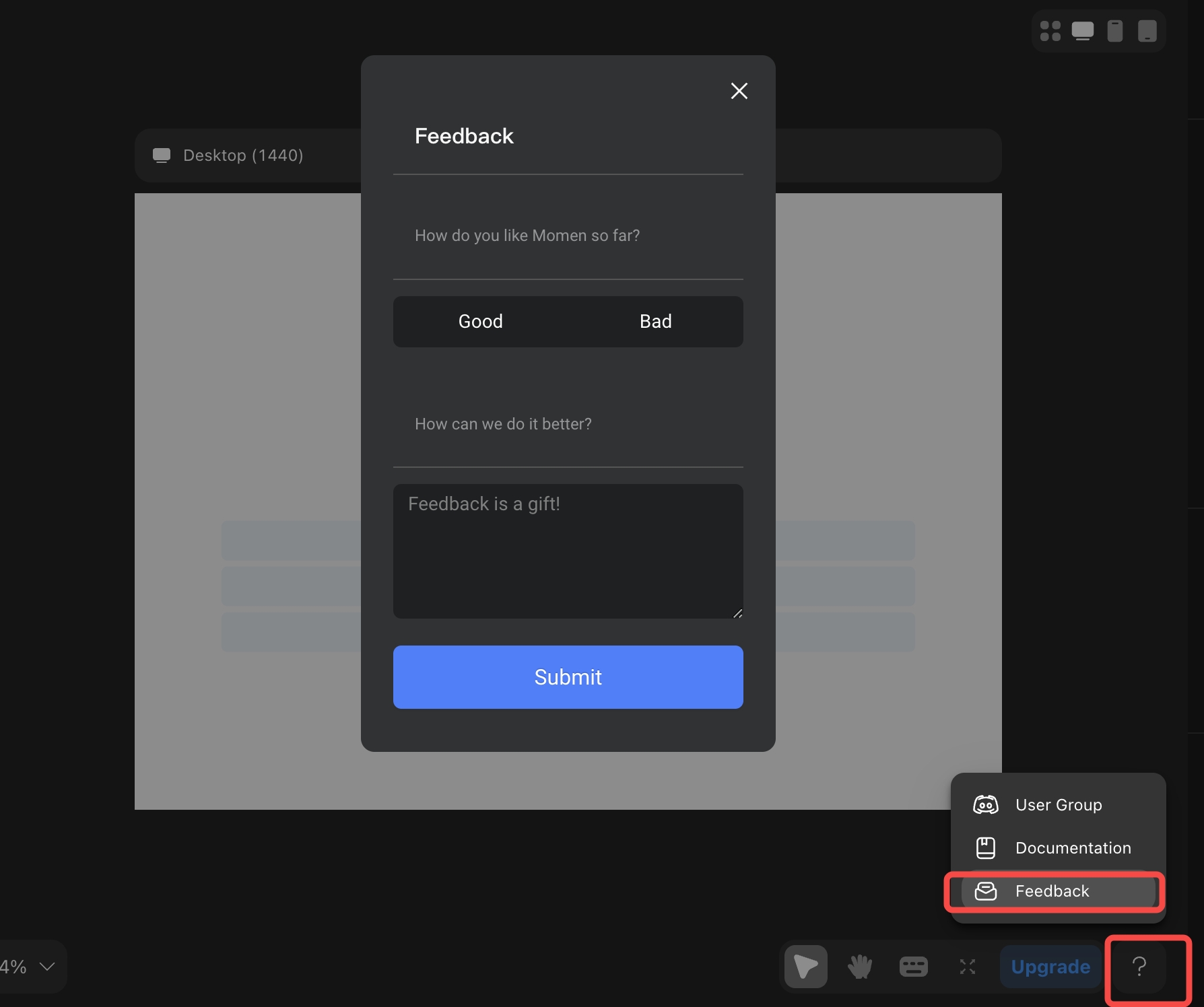
Product update video
Please see more details about our updates in the video
v1.0.9 | Apr 25, 2024
🚀 New Features
- Table component: The table component makes it easy to display and manage content, and supports exporting data.
.png)
- Server activation schedule for plan upgrade: A new server activation process is now available. Following a project upgrade or purchasing of a single-tenant kit, users may activate a migration via the project details page to shift the project to a better server, thus enhancing its operational performance.
.png)
- Share to X: A new action has been update which allows you to share content to X from your own website.
.png)
✨ Enhancements
- Project details page optimization: Adjust the layout on the detail page based on user feedback, integrate the plan renewal process, and optimize the path to purchase computing power.
.png)
- Support project reset: Reset project will restore the project to blank. All data, pages, and settings will be deleted. Purchased resources and collaborators will remain unchanged.
.png)
🐞 Bug Fixes
- Fixed an issue where cloned template projects showed negative SMS balance
- Fixed password reset errors in Momen projects
- Fixed missing non-balance records in the transaction history
- Fixed SMS usage inheritance issues when cloning or referencing projects
- Fixed incorrect context naming in AI database
- Fixed AI error:
Cannot invoke 'FieldDescription.getFields() - Fixed SMS verification failure during domain filing
- Fixed delayed updates when modifying properties in the right-hand panel
- Fixed missing gating logic in Actionflow conditional filters
- Fixed table header layout issues in mini program horizontal lists
- Fixed
JSON_EXTRACT_PATHformula error in Actionflow - Fixed deduplication failure in
get correct schemaforpendingActionFlow - Fixed default value hint not displaying in unbound data selectors
- Fixed JSON import failure on Momen landing page
- Fixed payment config being enabled in projects without payment functionality
- Fixed broken navigation on circular dependencies in page data sources
- Fixed missing
result datain async Actionflows within ZType - Fixed failure in QR code generation when accessing list item values
- Fixed
interpreterSamplehang during Actionflow execution - Fixed database access failure in multi-client projects
- Fixed blank screen rendering in some web pages
- Fixed data display issue in list components inside popups
- Fixed font weight configuration typo (
700should bebold, notmedium) - Fixed lack of user feedback on AI tool invocation failures
- Fixed inconsistent character limits for all AI descriptions (standardized to 10,000)
- Fixed validation errors caused by stale data when switching popup actions
- Fixed select view default value failure when using conditions or formulas
- Fixed data presence in table component not rendering on frontend
- Fixed incorrect prompt about unconfigured pages during submission
- Fixed mismatch between negative AI Points display and database values
- Fixed multiple validation errors when previewing multi-client projects
- Fixed server 500 error in admin console
- Fixed validation error on variable removal from page scope
- Fixed broken routing to
select viewfrom other pages - Fixed diff issue when creating new data models
- Fixed sensitive information being exposed in Zeus front-end responses
- Fixed incorrect boolean evaluation of
string_lenin conditional containers - Fixed schema inconsistency after app cloning
- Fixed input value setting failure before popup opens
- Fixed calendar component sending continuous requests in console
- Fixed issue where AI execution success did not trigger
set_pagedata - Fixed publishing freeze in sub-client apps
- Fixed WeChat QR login not matching existing accounts across platforms
- Fixed internal server error during project import
- Fixed crash when using
distinctwithcountin data queries - Fixed unclear error message when Stripe refund failed due to insufficient balance
v1.0.8 | Mar 07, 2024
🚀 New Features
- Momen Basic Plan supports SEO configuration now.
- Optimization of Link Data configuration.
- Link Data supports not displaying links when there is no data. This means that Link Data will not be shown in the webpage link when there are no configured parameters, which will help increase SEO weight.
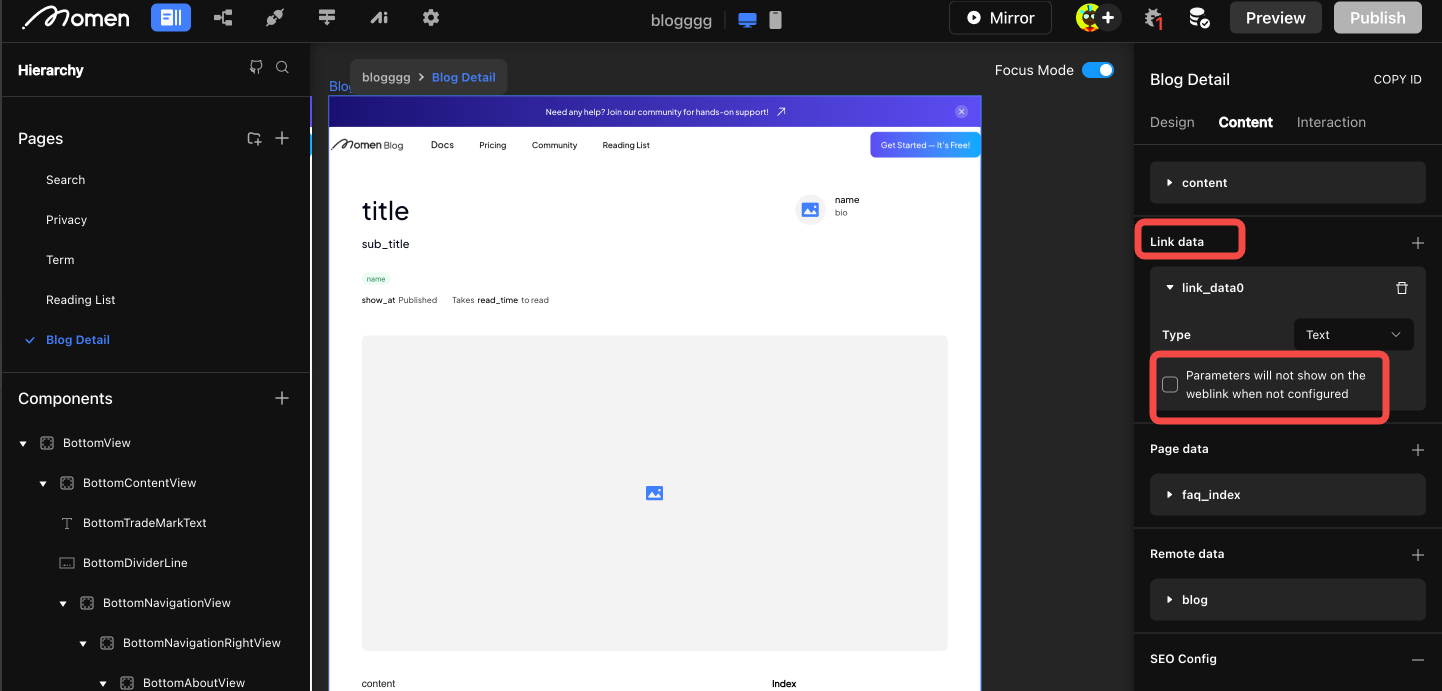
- Link Data supports not displaying links when there is no data. This means that Link Data will not be shown in the webpage link when there are no configured parameters, which will help increase SEO weight.
- SSO Optimization
- Optimizing page style and interaction, including support for parameter passing when configuring the target page.
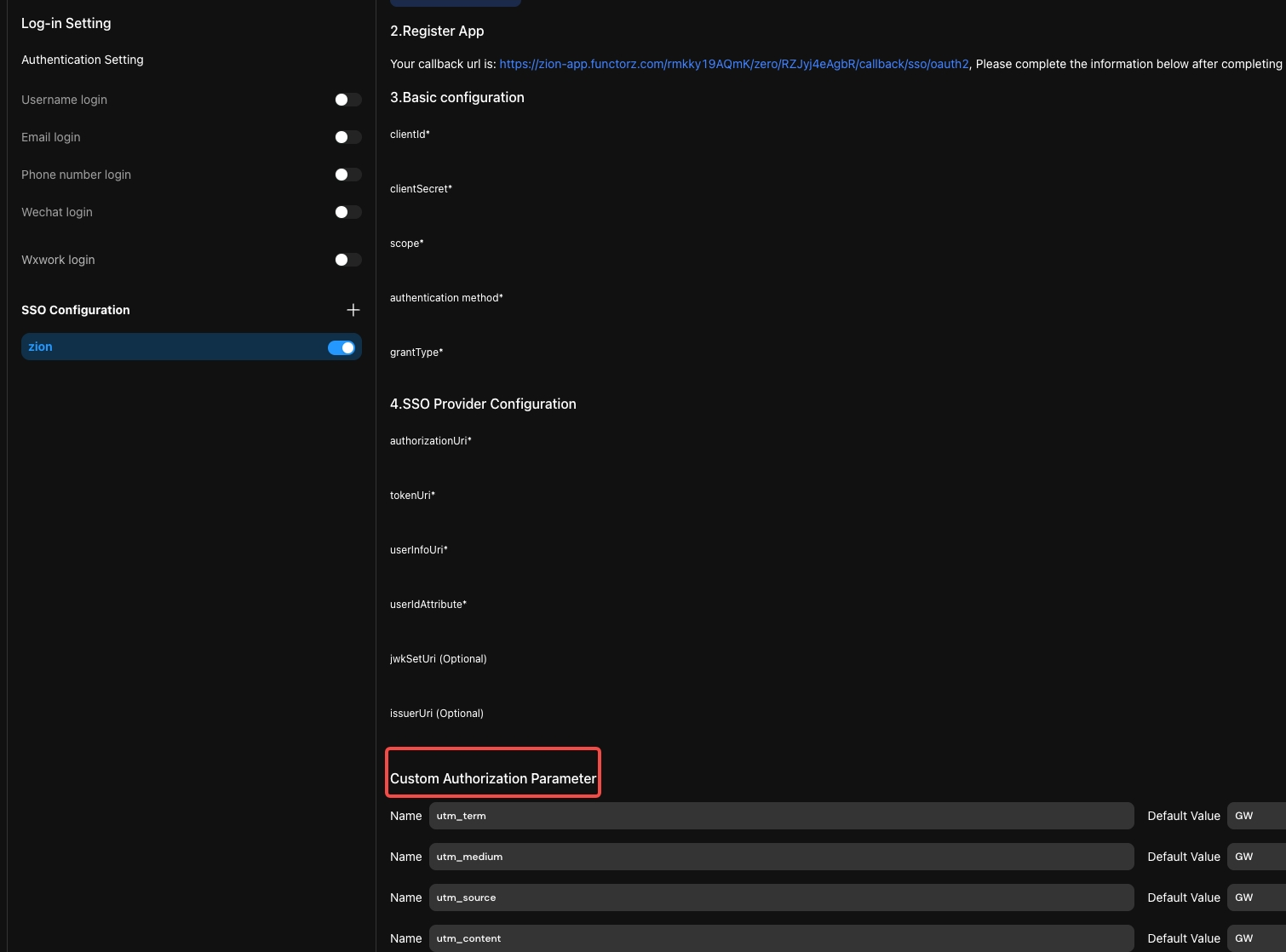
- Optimizing page style and interaction, including support for parameter passing when configuring the target page.
✨ Enhancements
- When exporting the database, the table names and field names are changed to “display-name”.
- Some performance optimizations.
🐞 Bug Fixes
- Bugfixes.
v1.0.7 | Jan 18, 2023
🚀 New Features
- Momen AI now supports image input and streaming output.
.png) You can now send multiple images to AI, and this technology can be widely used
in different scenarios.
You can now send multiple images to AI, and this technology can be widely used
in different scenarios. - New custom action: new interface and triggers.
.png)
✨ Enhancements
- The database supports like search. Supports users to perform like searches on default tables and custom views in the editor database, when opening the database on a single page, and when sharing the database.
.png)
- Project creating optimization.
- The speed of creating new projects has been drastically improved.
- Optimized new project creation process. Users can directly create Basic/Pro version projects. Combined with AI, newly created projects can be classified.
- Optimizations for conditional configuration and booleans
- Added the ‘is true’ and ‘is false’ operators
- optimized the configuration of conditions as well as the UI of pop-up windows.
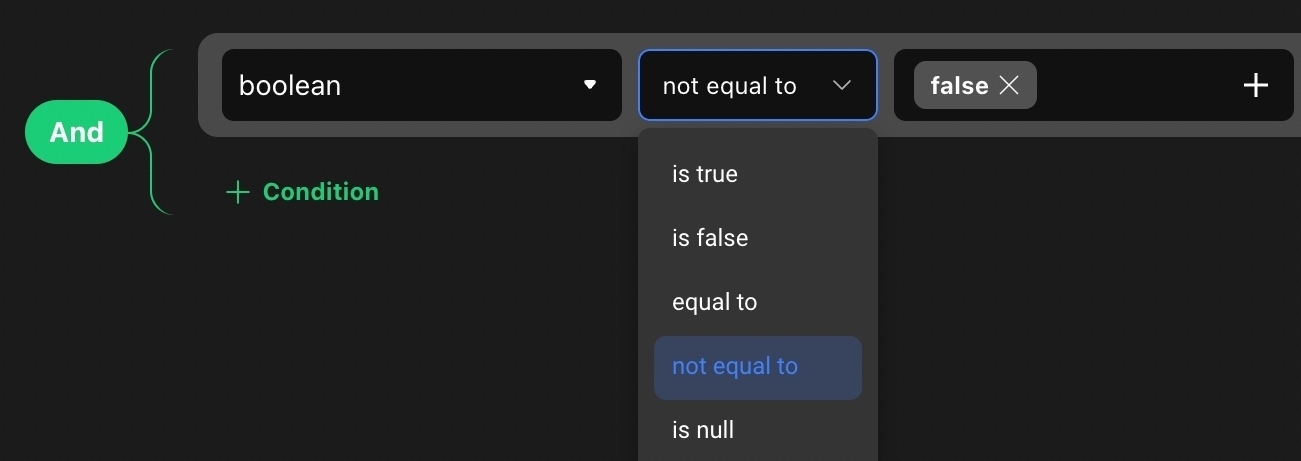
- Multi-client: Reduced the price of new web applications under the multi-client capability to 50% of the corresponding version (from 100%)
- By default, the list components are arranged in reverse order of ID
🐞 Bug Fixes
- Fixed some issues in turning off focus mode
- Fixed an issue where the parent view was blocked when clicking on a sub-container
- Fixed the issue that when adding a new component, the component was not displayed in the center of the canvas
v1.0.6 | Dec 13, 2023
🚀 New Features
- Redesigned focus mode with tiled layer display for better component relationship visibility.
.png)
- Additional optimizations: add components by double-click/shortcut, drag-and-drop sorting, expand all sub levels in complex containers.
.gif)
- Support for Conditional Data Filtering
- Enables configuration of multiple data sorting, filtering, and deduplication sets based on different conditions.
.png)
- API Support for Default Value Configuration
.png)
- Custom Popup Function: allows users to configure custom popup styles and content.
.png)
- Momen AI Launch
- The new AI feature of Momen is now online, enabling users to build their AI applications without any coding.
.png)
.png)
- The new AI feature of Momen is now online, enabling users to build their AI applications without any coding.
✨ Enhancements
- Conditional Popup Support for Copy-Paste
.png)
.png)
- Update of Default Styles for Sidebar Components
.png)
- Other Improvements
.png)
.png)
🐞 Bug Fixes
- Fixed issues with focus mode, sidebar, and image component display.
v1.0.5 | Oct 09, 2023
🚀 New Features
- Sub-database configuration: Create sub-databases by filtering default data tables, supports separate sharing and content permission control.
.1.png)
- SEO Search Engine Optimization: H tags, alt text, and sitemaps configuration for better search engine ranking.
.1.png)
- Project details page: Access computing resource usage, expiration date, project members, and purchase resource kits.
.1.png)
- Gradient color configuration: Configure gradient colors for backgrounds and text.
.1.png)
✨ Enhancements
- Release Reminders: Added reminders to prevent errors from forgetting backend updates.
- Hover Style Editing: Customize variant styles on hover and adjust variant opacity.
🐞 Bug Fixes
- Resolved issues related to canvas centering.
v1.0.4 | Aug 31, 2023
🚀 New Features
- AI vector storage: Text field supports AI vector storage, enabling vector sorting and relevance searches.
- Vertical scrolling carousels for list components: Create vertical scrolling carousels and full-screen vertical scrolling effects.
.gif)
- Z-index configuration: Modify stacking order of components for easier layout adjustments.
.1.png)
- Setting default values for page data and global data: Initiate page/global data with default values for improved efficiency.
.1.png)
- Paste text onto the canvas: Paste text directly into the editor to auto-convert to text component.
- Custom components with data binding: Bind data in the right-side component bar and transmit to custom components.
.png)
✨ Enhancements
- Improved list component, custom component data binding, and paste-to-canvas experience.
🐞 Bug Fixes
- Resolved issues related to subscription.
v1.0.3 | Aug 16, 2023
🚀 New Features
- Motion & Effects: Configure dynamic effects and animations on components with four triggering options.
✨ Enhancements
- Sharing and permissions: New manager role, expiration periods for shared links, participant limits, and email search.
.png)
- Mobile user center: Improved design, preview, and drawer-style menu for mobile access.
.png)
🐞 Bug Fixes
- Resolved issues related to the support service deployment.
v1.0.2 | Jul 24, 2023
🚀 New Features
- Multi-Frontends Feature: Build multiple front-end applications based on a single PRO project’s backend.
.png)
- Free Trial for Basic and Pro Projects: Explore advanced paid features during a free trial period.
.png)
- Introducing Action Map View: Visualize and navigate complex project logic and actions using a hierarchical map view.
.png)
✨ Enhancements
- Enhanced Image Upload: Support for WebP Format.
- SEO Enhancements: Alt Text and Header Tags.
.png)
- Momen Templates: Website Landing Page, Blog, and Community.
.png)
🐞 Bug Fixes
- Resolved issues related to the Mirror feature.
- Fixed bugs causing unexpected action during project interactions.
v1.0.1 | May 25, 2023
🚀 New Features
- AI Data Model Generation: Effortlessly convert Product Requirement Documents (PRDs) into accurate and comprehensive data models using Momen AI.
✨ Enhancements
- Launched three new features for building custom and beautiful UIs.
- Automated conversion of PRDs to Momen Data Models through Momen AI.
🐞 Bug Fixes
- Fixed an issue preventing support service deployment.